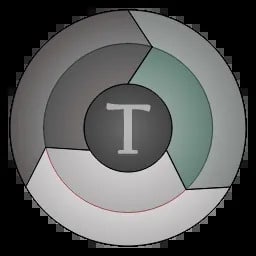
TeraCopy Download
Teracopy is a fast file-copying software offering secure file verification and queue management features.
Software details
Software Description
Teracopy is a free app designed to copy files faster and with better security. This software is able to verify copied files to ensure they are identical.
Teracopy must first be downloaded and installed before you can use it to copy files.
If you are using the older version, when you first run the software, you will see a bar with two empty boxes labeled “Drop Files Here” and “Select Target Folder.”
Then, right-click and select the copy button after selecting the files or folders to copy. You should go to the location where you want to copy the files. Right-click and select to paste.
Teracopy will show the files that are being copied along with their total size. To start copying, chose the “Start Now” button.
You only need to choose “Copy” and then “Paste” if you are using the most recent version for Windows 10. Windows will prompt you to choose between using Explorer and Teracopy to complete the task. After you select to use Teracopy, your files will begin to copy.
Pros
Fast and efficient: You won’t have to wait for your results after you upload files to TeraCopy and start the copy process. The files are copied practically immediately, and you’ll soon be able to view a readout of which files were successfully copied and which ones weren’t.
Skips files with errors: If the software is unable to copy a batch of files for some reason, it will simply skip those files and copy all of the others. Once the process is complete, you’ll be able to see which files couldn’t be copied and why. This is unquestionably superior to similar programs that will stop copying an entire batch if a few files cannot be transferred.
The Queue feature: Regarded as one of the features that make this program really special, this feature allows you to stack copy tasks for the program to handle instead of having to wait for each copy to finish before being able to set up the next file.
Cons
It’s not beginner friendly. Inexperienced users may find the program’s UI and Help file hard to understand. It is difficult for new users to get used to the software without the use of a tutorial because none of the features or buttons are explicitly explained, and the Help manual consists primarily of descriptions without any context.
Is Teracopy faster than the Windows 10 default copying/moving software?
Yes, it is. Teracopy is designed to be as fast as possible. It also offers queue management that that can adapt to any circumstance such as high RAM usage, which can cause the file explorer to restart and force terminate the Windows version instantly.