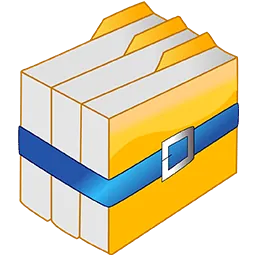
WinArchiver Download
Free Windows utility for compressing and extracting files, plus mounting disc images as virtual drives. You can manage archives and virtual discs from one straightforward interface.
Software details
Software Description
WinArchiver is a Windows application that assists you in compressing and extracting files and archiving. It allows you to compress files into popular formats, read CD or DVD images, and mount them as virtual drives. The app provides you with the ability to access archived data without changing tools.
The first thing you do is install WinArchiver and open the main window. Subsequently, you are able to make new archives by dragging files into the window. Moreover, you are able to choose the kind of archive format and password-protect it.
Then, you may open existing archives by clicking on the button Open and choosing a file. After that, the app displays everything within the archive. You may unpack all the files or select certain files to unpack in your preferred folder.
In addition, WinArchiver allows creating virtual drives. You are able to mount disc image files such as ISO or BIN and the app will treat them as actual disks on your system. You can also unmount images after you are done with them.
WinArchiver is a Windows program. Thus, you may combine it with other tools without compatibility problems. It is also possible to license it to access all features such as mounting multiple virtual drives.
The interface remains simple and uncluttered. As an example, you have toolbar buttons marked New, Open, Mount, and Unmount. You are able to alternate between archive and drive tabs. The structure assists you to identify the appropriate action at every step.
However, you require license access to create virtual drives. Moreover, you are to check your extract folder selection prior to unpacking files. Not all archive formats can be encrypted in the free version.