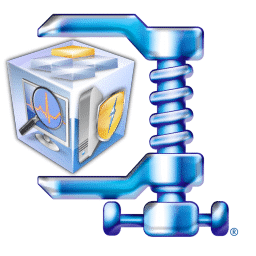
WinZip System Utilities Suite Download
WinZip System Utilities Suite is an extensive collection of over 20 PC tools, each providing a specific function to speed up your computer and keep your PC safe, clean, and healthy:
Software details
Software Description
WinZip System Utilities Suite is a powerful computer maintenance tool. It allows you to fix, maintain and accelerates your device’s performance. If you’re looking to level up your computer’s reliability, you should get WinZip System Utilities Suite. Also, it can save you storage space, making it a well-rounded computer maintenance tool.
Key Features
- APPLICATION UNINSTALLER
- REGISTRY TOOLS
- CRASH ASSISTANCE
- ASSOCIATED APPLICATIONS MANAGER
- COMPUTER SYSTEM INFORMATION
- ACTIVITY MONITOR
- COMPUTER DRIVERS MANAGER
- DISK UTILITIES
- AND MANY MORE
Do you need a dedicated computer maintenance tool?
While antiviruses are suitable for protecting your devices and securing your network, it’s not developed to maintain your computer to run efficiently. If you want your device to run at the most optimal speed, you should consider downloading a dedicated maintenance tool.
A dedicated maintenance tool will ensure that your computer isn’t filled with excess files or that some software is unoptimized. It ensures that the local disk is managed correctly and regularly checks for any system driver updates and issues. Also, it decided the best configurations for your device, such as managing auto-start apps or uninstalling resource-hogging applications.
WinZip System Utilities Suite: Major Features
APPLICATION UNINSTALLER
Removing applications can be quite a chore on PCs, not to mention that these programs leave residual files that are hard to find and delete. If you use WinZip System Utilities Suite, you’ll benefit from its dedicated application uninstaller feature.
You can easily search or select software to uninstall. It will take care of the rest, so you don’t have to manually answer checkboxes that developers require users before they delete their app from your system. It can also bypass system restrictions with force uninstall to remove irremovable programs due to specific uses. However, you should proceed with caution and back up apps before removing them.
REGISTRY TOOLS
It cleans your registry keys so files from deleted applications will be removed. Also, it allows you to backup registry keys, so you don’t lose essential app configurations. Moreover, it can fix registry fragmentation so your system will run efficiently.
CRASH ASSISTANCE
Automatically detect and find out what caused your computer to crash. Diagnose issues on your computer, so you have enough time to fix or change software or hardware issues without experiencing significant damage.
ASSOCIATED APPLICATIONS MANAGER
Select default applications to open specific file types. There are some cases that you have several applications installed that does the same thing. Therefore, it is beneficial to have something that you can use so that files will open in an app that you wanted immediately.
COMPUTER SYSTEM INFORMATION
Find out the specifications and information on your computer. It scans and displays hardware configuration as well as operating system version details. It is useful when you’re about to purchase or upgrade computer parts to avoid mismatch or incompatibility.
ACTIVITY MONITOR
Monitor the applications and processes that take hogs memory and processor. It will also alert you whenever there’s a particular program that’s consuming significant energy, so you’ll know even without continually checking it yourself.
COMPUTER DRIVERS MANAGER
Check and update drivers on your computer. It makes sure that all system drivers are up-to-date and properly installed. It also checks missing drivers and downloads them immediately.
DISK UTILITIES
It presents a visualization of data and files stored on your computer’s disk. It suggests things to do to improve your drive’s performance. Besides, it cleaners excess data and cache, so you’ll have more space for essential files.