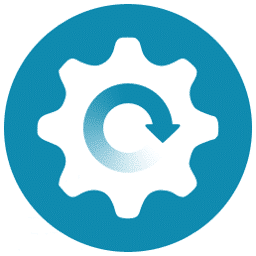
Wise Driver Care Download
Wise Driver Care helps Windows users scan, update, and back up system drivers with easy-to-use tools.
Software details
Software Description
Wise Driver Care is a free Windows-based computer tool that assists users to check, download and update their system drivers. It can be installed by the users on the official WiseCleaner site. Once installed, the program scans the computer and displays any outdated, missing or broken drivers. One does not need an account to use the app.
Individuals tend to apply Wise Driver Care when their gadgets fail to operate normally. Old drivers can cause problems such as lack of sound, poor graphics or lack of network connectivity. This tool assists the user to correct such problems by updating the latest drivers using reputable sources. It also makes a restore point prior to changes and this assists the user in restoring his system in case he needs it.
On the main screen, there is a large button Check Now. When clicked by the users, the app scans the system and displays drivers that require updating. It displays the name of the driver, version and whether it is functioning properly. The user may update all the drivers or select the ones to install. The number of drivers on the system is also indicated on the app.
Wise Driver Care has a backup tool. Users are able to save the existing version of the driver before updating. In case of any mishap, they can revert to the old driver with a single click. This renders the update process safer. The backup option assists the users to prevent crashes that occur due to poor driver installations.
The software can also be used by the users to rectify other system issues. The app has the checking audio, internet and device errors section. This tool can help to solve the problem in case the system has a yellow mark in the Device Manager. It does not require profound hardware expertise to utilize these features.
The interface is minimalistic. Left-side tabs allow users to alternate between scan results, backups, and settings. The app underlines the outdated drivers with red and the working ones with green. This visual arrangement assists the users to know what should be attended to. The software runs well on the majority of the contemporary Windows.
Wise Driver Care also stores the history of scans. The users can access the history part and see which drivers they have updated and when. This assists them in monitoring the change in their system. The app does not automatically remove old drivers, leaving the users in full control.
Wise Driver Care does not display advertisements and does not impose upgrades as many other tools do. Users are allowed to scan, backup and update drivers at no cost. There are some advanced features that may need the Pro version but the basic tools are still present. The Pro offer can be disregarded, and the users can update drivers with ease.
Wise Driver Care does not store any personal information. It just scans hardware information to locate the correct drivers. The users are not required to create a profile and share their email. The app is not aimed at monitoring the user activity but merely at assisting in driver management.
This tool assists its users to maintain their PC in good shape by updating drivers. Wise Driver Care is an easy solution to people who encounter hardware problems. It is simple to use and has simple tools that enable any person to handle drivers without the assistance of an expert.