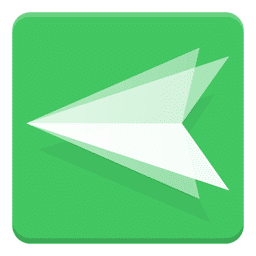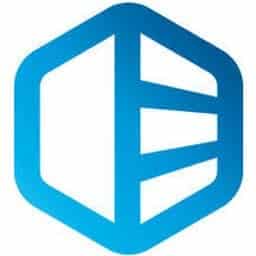
Driver Easy Download
Driver Easy is a software that enables Windows users to maintain their systems by scanning to find missing or outdated drivers. It then automatically installs or updates the drivers thus effectively keeping the computer system up to date.
Software description
Driver Easy is software that eases the installation of missing drivers, updates of outdated ones, and maintenance of Windows drivers. It can be obtained by downloading it from Google or from this page and installing it on the target device. It has a scan feature that enables swift finding of devices with missing or outdated drivers. This saves the use both expense and time used to troubleshoot the computer using other means.
Furthermore, Driver Easy also identifies the drivers of removed devices and gives options for their uninstallation. This prevents Windows from loading these irrelevant drivers during startup improving the speed of the PC. It also has the single click provision which allows the end user to update all drivers in their PCs simultaneously thus saving a lot of time and effort. It also has a provision in the form of an interface. This interface allows the user to either update drivers selectively or wholesomely.
Moreover, any user who is in need of driver installation or update but lacks an immediate internet connection is catered for. Driver Easy allows for transfer between PCs. The destination PC can therefore make optimal use of the program while offline.
Driver Easy also automatically restores the state of Windows to its previous form before the drivers were updated.
Therefore, the user need not keep resetting the Windows customizations after every driver installation or update. It also allows for scheduled scanning of the pc drivers aka the set-and-forget feature. This automation takes and maintains the computer at its peak form since drivers are constantly being checked and updated, thus saving the client the stress of constant manual scans.
Driver Easy is highly adaptable.
No matter what hardware is present in the gadget or the types of plugged devices, it installs the required drivers without a momentary lapse. It has a super-rich library of drivers consisting of an unquenchable array of more than eight million drivers. All these drivers in their possession are obtained from certified hardware manufacturers thus proving that all drivers in their possession are safe and reliable.
Not to mention, Driver Easy database is updated daily to improve not only the features but also the drivers and user experience. Moreover, it supports three Windows versions, that is, Windows 7, Windows 10, and Windows 11. It can be used on desktops, laptops, and palmtop computers.
Driver Easy allows driver backup and restore. In case the new updated version does not work as well as the old version, it can fall back on the previous version of the drivers with ease coupled with the other features, it successfully gets the PC back in shape thereby solving numerous issues which may have cropped up and keeps the computer at its best.
The software also gives a snapshot of all hardware information in the computer. The state of the motherboard, Network card, Random Access Memory (RAM), and video card are displayed to the user in real time. In the case of any inquiry, the technical support staff of Driver Easy readily gives insight into driver issues or program use. Driver Easy can be very instrumental on; audio devices, chipsets, PCI cords, modems, printers, graphic cards, CD/DVD drivers, scanners, Bluetooth devices, and WiFi cards.
In spite of its loads of benefits, Driver Easy also has a set of downsides. The program is selective in compatibility and cannot be used with several operating systems like Linux, MacOS, and Android thus disadvantaging several potential enjoyers.
The free version of Driver Easy has numerous advertisements which may be very annoying to some users. The program may experience low download speeds, and may also download unwanted components into personal computers which may be a nuisance to the end user.
Explore More
Intel Chipset Device Software
Intel Chipset Device Software is practically a necessity. The Intel...