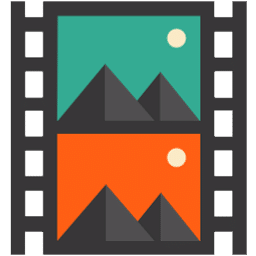
Xilisoft Video Converter Download
Xilisoft Video Converter is a fast audio, video and image conversion tool that can work with various file formats and devices. It can generate HD quality output and gives the output in less time by making use of latest technologies. It is a flexible video conversion tool that is very easy to handle and gives a lot of features.
Software details
Software Description
Xilisoft Video Converter is one of the many products that Xilisoft offers. Xilisoft offers many different tools for almost any digital need you can think of such as audio editing, video editing, device management, video gathering, and of course video converting. Xilisoft Video Converter is praised by professionals and casual users as being incredibly quick and easy to use.
Xilisoft Video Converter is capable of converting to and from a wide range of video formats, with more than 160 audio and video formats being supported. Here is just a small sample of the supported formats: MP4, MKV, FLV, WEBM, M4V, 3GP, SWF, MTS, VOB, TS, and many more. Just because it has the term video converter in the name doesn’t mean it isn’t capable of converting audio as well. In fact, the ultimate version is capable of even editing video and audio formats. Let’s take a look at some of the different versions below.
Different Versions
Xilisoft Video Converter Standard – This version comes with all of the functionality you would expect from a video converter and is suitable for most users.
Xilisoft Video Converter Platinum – This version comes with some additional basic editing features such as the ability to cut and join audio/video. It also brings support for HD quality.
Xilisoft Video Converter Ultimate – This version brings some really cool features to the table such as fully-fledged video and audio editing. Make changes to the video aspect ratio, adjust the contrast/brightness/saturation, and add artistic effects and filters. You can even convert 2D video to 3D video with this option! Xilisoft’s algorithms will analyze the 2D video source and add 3D optics to it.
Key Features
- Ability to convert videos while retaining the quality and high resolutions such as 1080p and 4K.
- Convert video and audio on both PC and Mac computers.
- Convert videos to be optimized perfectly for a selected device such as an iPhone or Galaxy device.
- Amazing conversion speed with GPU acceleration capabilities.
- A preview window where you can get a peek of the output quality and adjust the settings accordingly.
- Add subtitles and soundtracks overtop of the original video.
- Join several files into one.
- Ability to separate audio and video tracks. Get rid of the video portion completely if that’s what you need.
- Add watermarks to certify a video as your own.
Conclusion
There are many reasons why someone might need to convert video:
- A device does not support the original format.
- A new format is needed to conserve storage space.
- Subtitles or narration needs to be added.
Whatever one of these situations applies to you, Xilisoft Video Converter has you covered. A lot of people like to combine Xilisoft Video Converter with Xilisoft DVD Creator, which allows you to burn your newly converted video onto a DVD of your choice. Another good option is Xilisoft’s video collection tools which allow you to download videos from online sources such as Youtube, so you have content to convert in the first place!