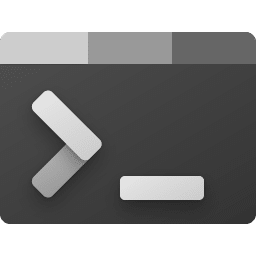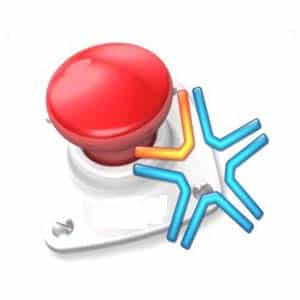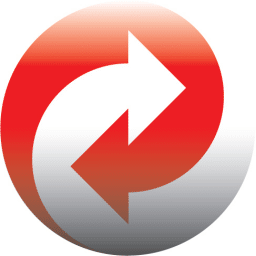
GoodSync
Description
Users are able to control data on computers, servers and cloud storage platforms with the help of advanced synchronization technology that can deal with millions of files. The smart algorithm of the software identifies the change of files in real time and performs accurate backup procedures. Moreover, GoodSync provides a variety of syncing options that guarantee smooth management of data with every action. GoodSync is an advanced file synchronization and backup software that uses advanced file monitoring systems to offer real-time synchronization and backup of files to improve productivity.
File Management and Automation
The automated synchronization engine is one of the features of GoodSync. The system is also dynamic in responding to changes on files by using real time monitoring and carrying out immediate backup processes. Such automation requires little user interaction and introduces reliability and efficiency of data management. The extensive set of features, however, needs the initial configuration of setup. This design strategy has elicited good responses among the users. The automated feature is liked by most people and the detailed control options are liked by others.
Options and Tools of Synchronization
GoodSync provides a wide range of sync modes and backup options that are available to users. There are many types of synchronization to select, such as one-way backup, two-way synchronization, and real-time monitoring, and each of them has its benefits. Also, the strategic advantages of such advanced features as file filtering, encryption protocols, and version control give users the incentive to streamline their workflow. The software philosophy is based on the idea of simple solutions, instead of complicated processes, on the stable syncing techniques and time-tested backup technologies.
Performance Design and Interface
The interface is extremely usable given the fact that it is contemporary backup software that is cross-platform. The elaborate progress bars and the user-friendly control panels actually add to the working component of the application. Optimization of performance is important in providing smooth user experience through the use of efficient algorithms such as block-level transfers, parallel processing and intelligent bandwidth management that provide reliable backup environments. The detailed logging feature of the GoodSync developers makes every synchronization job more transparent and controllable.
Integration and Platform Support Value
It has a structured approach to the software, but still, it makes the users productive, offering a smooth integration with Windows, Mac, Linux, and mobile platforms with elaborate setup instructions and automated configuration. Although technical complexity is secondary to user accessibility in this application, it has a very high platform support that contributes a lot to versatility. In addition, the multi-protocol compatibility provides a lot of diversification to users who want to incorporate different storage solutions. Although it is necessary to learn it at first, the cross-platform experience is still solid due to the uniform interfaces and full-scale sync possibilities.