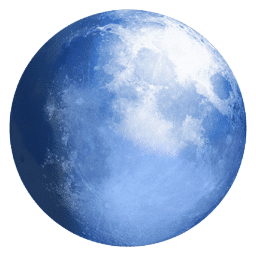Google Chrome
Description
Google Chrome is a freeware web browser developed by Google. The software runs on any operating system and on most devices. Considering Chrome’s first beta launch, it only began with the Microsoft Windows version. However, Google did not launch just another browser. Accordingly, through innovation Google implements some new features and additionally ensures open-sourcing. Regarding the subsequent releases and advancements, it is now a multi-platform application.
For instance, the browser can run on your laptop, personal computer, or phones. Furthermore, it can run on android, Linux, Windows, and even Mac Operating Systems. The Chrome browser has attractive features and functionalities that cater for most or all of the user needs during surfing. While the user has to enjoy the beautiful and easy-to-navigate user interface, the developers also considered other needs that include security and privacy, synching.
Security and Privacy in Chrome
Incognito browsing mode offered in Chrome browser enables users to visit sites without risking personal data. The mode avoids saving session history, form fields, or cookies during a browsing session. Therefore, feature is important especially for the cases whereby more than one person has access to the computer.
Syncing
Additionally, the application has the Synch feature that helps users to connect and seamlessly use their multiple devices. Considering the sync option, if turned on will keep you up to date on the phone, laptop, and tablet. The application achieves this by ensuring the same experience across all the devices. The use of Google search capabilities also ensure word suggestions during search using a device signed in with specified email. Furthermore, histories, bookmarks and settings can also be synched. However, this feature is also available in other web browsers.
Task Manager
Regardless of the Operating system, Google Chrome has an inbuilt Task manager that shows the memory usage status. The feature accounts for the CPU usage by all the tabs and plugins installed on the browser. From within Chrome, the Task manager is accessible via shortcut key combination, Shift-Esc. Each tab in the browser has its own process in the Windows Operating System. Consequently, logging on to the windows Task Manager allows shutting down of each tab, individually. Hence a locked tab or bad process in a single tab can be easily shut down without affecting the other operations.
Tabs
While using Chrome, it is easier to handle tabs in the window. In Google Chrome, a user can drag a tab into its own window, or drag various tabs from different windows into a single window. This feature uses the Dynamic Tabs technology to allow such capabilities. Notwithstanding, the browser provides a list of recent bookmarks and thumbnails of recently visited sites. Such features allow easier navigation in the window.
Security Vulnerability
While Chrome browser has malware scanning protection, there exist security vulnerabilities due to the plugins and extensions included in the distribution. For a long period, Adobe Flash Player has been the major entry technique for most of Chrome’s security weakness. Nevertheless, the solution is evidently through disabling the plugin. Furthermore, ad blocking feature ensures security of the software, as an implementation by Google in 2018.