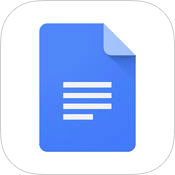
Google Docs Download
Google Docs app supports mobile writing, cloud sync, real-time edits, offline access, and flexible file exports.
Software details
Software Description
The creation of documents has moved to cloud-based solutions instead of desktop software as teams work in various locations. Be it writing reports, drafting proposals, or collaborating on common projects, the ability to access your documents anywhere alters the way work is done. Google Docs is a solution to these contemporary documentation requirements in the form of browser-based word processing.
Google Docs is a full-featured word processor that is completely web-based, so you do not need to install any software. The application provides document capabilities that teamwork groups cannot do without:
- Real-time collaboration. Several users are able to work on the same document at the same time, and the changes are visible to all the participants immediately.
- Automatic saving which saves all keystroke to the cloud so that data is not lost due to crashes or forgotten saves.
- Full revision history with who and when changes were made.
- Feedback and discussion comment threads without changing the main text.
- Proposed editing mode to suggest changes without actually changing the document.
- Hands-free document creation using voice typing.
- Sidebar-based research tools to quickly check facts and cite.
- Pre-formatted document templates gallery of common uses.
- The ability to edit offline when there is no internet connection.
- Import and export compatibility with Microsoft Word and other formats.
The application basically provides a common working area to create documents. Whether it is a simple letter or a complicated report with pictures and tables, it all occurs in your browser and you do not need to install any software.
Google Docs operates by keeping all the documents on the Google servers and offering a responsive editing interface via your web browser. As you type, updates are instantly synced to the cloud and to other users who are looking at the document. The system keeps several versions automatically, so you can roll back to the previous states in case of necessity.
The service is compatible with any device that has a modern web browser – Windows, Mac, Linux, Chromebooks, tablets, and smartphones. Mobile applications offer touch screen optimized interfaces and are fully compatible with documents produced on desktop browsers.
Google Docs offers the tools that are needed to work with documents in the modern world to anyone who requires flexible document creation with collaboration capabilities. You can access the service using your Google account at docs.google.com or download the mobile app in the app store of your device.