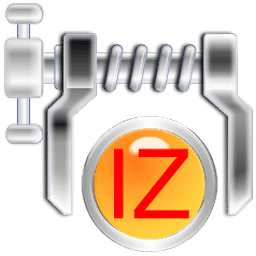
IZArc Download
IZArc can save your files into or extract them from archives. It is an easy to use tool with various options and features. You can compress folders, delete or add any files to them and keep them safe from unwanted attacks by performing their encryption with most advanced techniques. Its latest version is now available for its users with support for new file formats. It is a free tool that you can download by clicking the published link on the current webpage. It offers built-in support for many different languages.
Software details
Software Description
After IZArc is installed on your PC, you need to select its default language and set configuration. In the configuration window you can see many tabs. View tab shows options of files messages, columns and lists. Toolbar contains options for configuration and toolbar skin. Folder lets you choose various folder settings. Under File Associations you can select file extensions. Explorer Enhancement shows choices for context menu and compression. Program Location has options for default viewer parameters and virus scanner.
Features:
IZArc is a user friendly graphical tool for creating archives or opening stored ones to store your files in a shorter space. It can handle various formats such as ZIP, BH, BZA, BZ2, CAP, GZ, ACE, Z, TGZ, ARJ, LIB, MIM, RAR, TZ, WAR and a lot more. It can perform encode or decode operations via UU, UX and MIME. It can encrypt or decrypt your files for their protection and can run scan on them to clean them if they are infected.
This software is capable of creating self-extracting archive folders that can be opened by simply clicking them. It can repair the archives that have been damaged and convert them from one format to another. It also supports CD/ DVD images in ISO, ISO, BIN, MDF, PDI, CDI and IMG formats.
Options:
There are different menus and options present in the software window. These options let you create new archives, open created archives, test them, add files to an archive and extract files from an archive to any system location by choosing suitable options and extraction settings. Through its menu bar, you can also mark your favorite folders, rename archive, perform filtering, Email archives, choose the layout and display for the software, use virus scan feature, convert archive or CD image and encrypt or decrypt files.
Support:
IZArc can run efficiently on Windows 2000, XP, Vista, 2003, 7, 8, 8.1 and 10 Operating Systems. It occupies almost 5 GB of your system memory and does not consume high level of system resources. It is multilingual software that can be translated into more than 40 languages of the world including English, French, Arabic, Czech, Dutch, Thai, Turkish, Spanish, Slovak, Breton, Irish and various others.
Conclusion:
IZArc is a preferred tool by many users for easy archiving of their files into folder. It helps you send all the required files to your friends by creating self-extracting archive folders. It has a simple user interface with all its options clearly visible for helping new users.