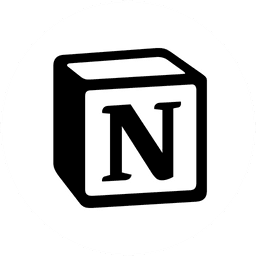
Notion app Download
Notion is an all-in-one productivity app that combines note-taking, project management, and database organization. It’s customizable, versatile, and suitable for individuals, teams, and organizations.
Software details
Software Description
Notion is a digital tool which can be described as an application that allows users to take notes and manage their projects. It is a unified application that incorporates the features of notes, tasks, databases, and calendars, which enables one to manage his or her work and ideas effectively. Notion is a great tool that allows you build a workspace that best meets your requirements!
Customizable Pages
Imagine how great it would be to be able to create the pages that you want. With Notion you can customize the layout of the website as per your requirement. It provides you options to add text, images, to do list and many more which makes it a great platform to create whatever you want and stay organized at the same time!
Collaboration Made Easy
Notion is like a friend who accompanies you to help you accomplish your tasks. It allows you to invite friends or colleagues to edit your page and work together in the real-time mode. This means that you can generate ideas, plan and work on projects and make sure that all people involved are in the same page regardless of the distance!.
User-friendly Experience
To use Notion, all it takes is as simple as opening up a book and browsing through its pages. This is because it is easily recognizable thanks to its clean interface and clear organization making it easy to locate what one needs. Whether you are a student, a worker, or simply like to keep everything in order, you will find Notion helpful and fun to use!