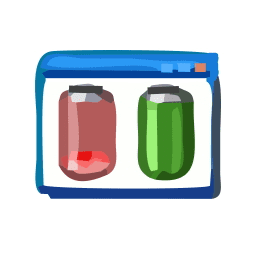
BatteryInfoView Download
BatteryInfoView is a free tool providing detailed battery information like health, capacity, voltage, temperature, and charge cycles for Windows devices.
Software details
Software Description
BatteryInfoView is only meant to make it easy to learn about and monitor your battery. It does not improve its health, but lets you see what you should know. This tool lets you see its:
- Battery’s name
- Battery’s health
- Manufacturer
- Serial number
- Date of manufacture
- Power state (charging or discharging)
- Current capacity
- Fully charged capacity
- Low battery capacity (estimated capacity when a low battery notification appears)
- Designed capacity (the capacity when it is brand new)
- Voltage
- Charge and discharge rate
- Temperature
- Number of charges and discharges
- Battery time for your current activities
- Full battery time for your current activities
- The time needed for charging
All of these features may not be on your mind, but knowing about them is important. Battery problems are inevitable, and these details will help you maintain your battery and make the best choices when buying a new battery.
A battery’s capacity is the amount of energy stored in it and therefore, can be taken from it. Capacity is usually measured in Ampere-hours (amp-hours) or Ah. Ah is simply a unit for power. It refers to how much power your battery gives per hour before it is drained.
How fast your battery drains and recharges affects its capacity. A faster discharge leads to a lower battery capacity because the amount of energy you can get from it goes down. On the contrary, its capacity is higher when the discharge rate is slower. This shows why it’s important to know the details of your battery. The specifics can help you see how long you can run your devices on it.
About My Battery
In our technology-driven world, high computer performance is a must. Your battery health is part of it and it’s not just about fast discharging. A bad battery can wear out your computer’s hardware faster, which leads to more repairs or the need to buy a new one altogether. Your laptop or device must draw a certain amount of power from your battery. A low capacity causes overheating because your system won’t be able to get enough energy to run its fans. This is just one problem that can arise due to a bad battery.
BatteryInfoView allows you to learn about your battery at a glance. With it, you will know when to replace your battery, how much you have charged it, and how long it will last before you have to charge it again. If you replace your battery, you will know if you got a faulty one from the start. If you learn the details of your battery, you will make wiser choices about this important part of your machine and save money.
Bad batteries don’t slow down laptops, but they add extra wear your device doesn’t need. Manufacturers don’t give a lot of details on batteries anymore despite the need. You do not have to be tech-savvy to learn about your battery with BatteryInfoView on your device. It works on all Windows machines and is easy to download.