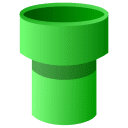
Dukto Download
Dukto App – Simple LAN File Transfer for Windows, Mac, Linux & Mobile
Software details
Software Description
Dukto app is a free cross-platform file transfer tool that allows sharing files and folders easily over LAN. It does not need the internet or complicated installation to connect devices. Dukto transfers files, text snippets and folders fast and safely between Windows, macOS, Linux, Android and iOS. Regardless of whether you want to share photos, documents, or code snippets, Dukto provides an easy drag-and-drop experience that does not require any configuration.
Core Features
- Sends files, folders and text messages across local network
- Applications on Windows, macOS, Linux, Android, and iOS
- LAN connection is used- no internet required and no sharing of Wi-Fi passwords
- Displays real time progress and monitors transfer speed
- Enables multiple devices to be sent to at a time
User Experience and Interface
Dukto has a clean and simple interface. The devices are automatically added to the list when they are in the same network. You simply drag files into an icon of a device and press Send. It makes everything simple by shunning complex options. Transfer logs are visible to the user and it is easy to repeat the last actions.
Performance and Compatibility
The application operates on the power of the local network to move big files with a small delay. It is efficient in manipulating files of varying sizes- small text files to gigabytes of data. Dukto is stable on older hardware, and does not consume much system resources. It has wired and wireless LAN support.
Limitations
- Transfers are only possible on LAN-not on the internet
- No encryption built-in- use secure network only
- Does not have fancy features such as cloud sync or folder watching
Use Cases
- High speed file sharing in the office or home network
- Sharing files among personal devices without USB
- Sending pictures or text fragments between several devices
Summary
Dukto app offers an easy solution to transfer files, folders and text between devices on the same network. It is easy to use with drag and drop functionality and wide platform compatibility to make local transfer quick and secure. Perfect to users who prefer fast sharing with no setup or overhead.
Summary of Important Points
- Free LAN file transfer tool
- Multi-platform devices are supported
- Easy drag and drop interface
- High speed in local network
- No internet or log in is needed