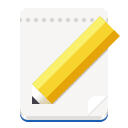
gedit Download
Gedit is a lightweight text editor for coding and general text editing, known for its simplicity, versatility, and customizable features.
Software details
Software Description
gedit is a lightweight text editor included in the GNOME desktop environment. It supports basic text editing and syntax highlighting for coding. The app is simple, making it ideal for quick edits. Users appreciate its minimalistic design and fast performance.
The software includes features like search and replace functionality. It supports multiple document tabs for efficient multitasking. Plugins extend its capabilities, adding features such as spell checking. Many find it a reliable tool for everyday text tasks.
gedit is highly customizable, allowing users to adjust themes and fonts. It works well with various programming languages and file formats. The app is available on Linux and other Unix-like systems. Its straightforward interface appeals to both beginners and experienced users.
Despite its simplicity, gedit handles large files efficiently. It’s often used for scripting, note-taking, and configuration editing. Many consider it a dependable choice for lightweight text editing needs. Its ease of use and flexibility make it a popular option.