
Krita Download
Krita is a free digital painting app designed for artists of all levels. It offers a wide range of tools, including customizable brushes, layers, and effects. User-friendly and available for Windows, macOS, and Linux, Krita helps artists create detailed and unique digital artwork.
Software details
Software description
Krita is a painting tool that caters to artists of all levels. It provides a set of tools for crafting artwork, with ease. The interface of the app is intuitive and beginner friendly ensuring both newcomers and seasoned artists can navigate it effortlessly.
Upon launching Krita you are greeted with an interface displaying a canvas. The tools are neatly arranged on the side offering selections for brushes, shapes and colors. This layout simplifies the process of locating the tools for your projects.
One of Kritas standout features is its collection of brushes each of producing unique effects. From brushes for lines to specialized ones for creating textures like fur or grass you have plenty of options to explore. These brushes are customizable in terms of size, opacity and other settings empowering you to craft one of a kind and intricate artwork.
Furthermore Krita provides a color palette with an array of shades at your disposal. You can choose colors for your brushes and shapes effortlessly. The ability to save custom color palettes within Krita ensures consistency in your endeavors a feature for crafting illustrations and comics.
Additionally Krita supports layers a crucial tool, for managing complex artworks effectively. With layers you can easily. Remove elements while organizing components of your creation. This feature allows you to work on elements without impacting the overall composition. It becomes simpler to make adjustments and incorporate details.
An interesting aspect of Krita is its selection tools, which enable users to choose parts of their drawings. These selections can be modified, moved or resized independently allowing for work, on areas without affecting the rest of the image.
Additionally Krita provides a range of effects and filters that users can utilize to improve their artwork. Effects such as blur, color adjustments help in experimenting with styles and finishes. These effects can be applied to layers or the entire image.
Moreover the software supports file formats like PSD, PNG and JPEG for importing and exporting artwork for sharing and printing purposes. Krita also offers templates tailored for creating comics and illustrations to kickstart projects swiftly.
With Kritas symmetry tool at your disposal creating designs becomes a breeze. This tool mirrors strokes on the canvas to aid in drawing intricate patterns ideal for crafting mandalas, logos or other symmetrical artworks.
Krita is compatible with Windows, macOS and Linux systems due to its open source nature that allows enhancements, by a community of developers. The application is crafted to offer a user experience allowing individuals of all skill levels to engage in the creation of artwork.
Krita stands out as a painting application equipped with a diverse set of tools. Its intuitive interface and adaptable functions cater to artists at any proficiency level. Whether your focus is, on drawing, painting or crafting comics Krita equips you with the resources to give form to your visions.
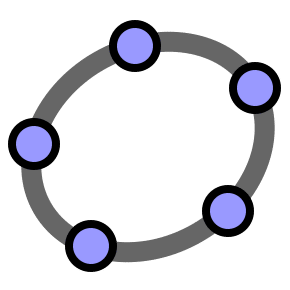 GeoGebra
GeoGebra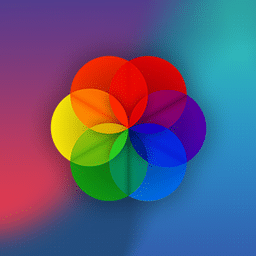 Lively Wallpaper
Lively Wallpaper easyHDR
easyHDR Luminar NEO
Luminar NEO Adobe Premiere Elements
Adobe Premiere Elements Adobe Stock images
Adobe Stock images