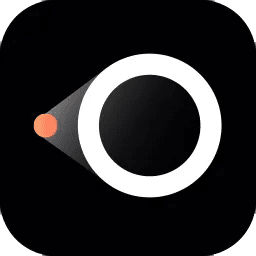
LetsView Download
LetsView is a free application that helps you connect your phone or tablet to your desktop and lets you share, transfer and mirror images from one device to another.
Software details
Software Description
LetsView is a free wireless screen mirroring app that lets you share your screen with users on different platforms. Though this is an Android-based app, it is available for Windows, Mac, and iOS devices. It is also compatible with Chromebooks, making it a versatile tool for all users.
LetsView Features
One unique feature of this app is the built-in whiteboard. This can be used for presentations or tutorials, as it allows you to write or draw on your screen while mirroring it. The app also has a screenshot function, so you can capture images of what is on your screen.
How to Use LetsView
To start using the app, download and install it on your device. Once it is installed, open the app and click on the “Screen Mirror” button. A pop-up window will appear, asking you to select a device. Choose your desired device from the list and click on the “Mirror” button. Your screen will then be mirrored to the selected device.
Unique Features
- Control devices from a distance
- Share your screen with others on different platforms
- Built-in whiteboard for presentations or tutorials
- Cast files from your computer to a bigger screen
- Record your screen for later viewing
- PowerPoint remote control
- Screen-Off mode for privacy
- Ease of Use
Tips and Tricks
- To stop mirroring your screen, simply click on the “Stop Mirroring” button on the app.
- If you want to end the session completely, click on the “Disconnect” button.
- The app also has a “Record” function that lets you record your screen. To access this, click on the “More” button and then select “Record.”
- You can also take screenshots of what is on your screen. Click on the “More” button and then choose the “Screenshot” option.
Popular Alternatives
There are a few other popular screen mirroring apps available, such as ScreenHero and CoScreen. However, LetsView offers more features than these alternatives, making it a more versatile tool. Additionally, most other screen-sharing apps require subscriptions or payment, while LetsView is completely free to use.
The audio capabilities of this app are also worth mentioning. Not only can you mirror your screen, but you can also share audio between devices. This is perfect for presentations or tutorials that require audio accompaniment.
PowerPoints and other computer files can also be easily cast to a bigger screen. That means users won’t have to email or transfer files before a presentation. Simply open the file on your computer and cast it onto the big screen using LetsView.
One drawback is the app does not allow users to create a video room users access through a shared link. Some platforms provide this option to make it easier for others to join a screen-sharing session.
LetsView is a free wireless screen mirroring app that is compatible with multiple devices and has unique features such as a built-in whiteboard and screen recording function. Whether you need it for personal or professional use, LetsView is a great option that is sure to meet your screen mirroring needs.