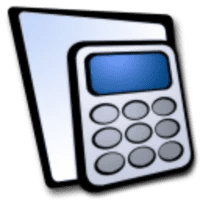
Microsoft Mathematics Download
Microsoft Mathematics helps solve equations, graph functions, convert units, and access formulas for efficient learning.
Software details
Software Description
Microsoft Mathematics enables users to solve mathematical equations efficiently with precise results. The application provides support for solving problems in algebra and trigonometry and calculus. Users have two options to input equations either by typing them manually or by selecting from pre-made function templates. The application delivers detailed instructions which help users grasp each procedure better. The application features enable users to solve problems effectively.
Graphing Functions
The Microsoft Mathematics application provides users with tools to create graphical representations of various functions. Users can view their equations through visual representations on a coordinate system. The application enables users to view their data through both 2D and 3D graphical representations. The ability to modify axes together with zoom functions enables users to study specific details. The built-in graphing tools simplify the process of studying mathematical concepts.
Unit Conversion
Microsoft Mathematics app features a measurement conversion tool which handles length and weight and volume and additional measurement types. Users have the ability to move between metric and imperial units without any difficulty. Microsoft Mathematics provides this feature which benefits both scientific and engineering work as well as daily calculations. The accurate conversion of values supports both academic assignments and professional duties.
Formula and Equation Reference
Microsoft Mathematics provides users with a built-in library of formulas and equations that they can access easily. Users can retrieve standard mathematical rules from the application without needing to search elsewhere. The application provides access to equations from geometry and algebra and physics. The centralization of essential formulas in one location reduces time consumption. The references in this program help users complete their homework assignments and conduct research tasks.
Compatible Applications
Microsoft Mathematics functions as an educational tool that connects with other educational and productivity applications. Users can save their calculations and notes through Microsoft OneNote while using this application. Users can process advanced data through Microsoft Excel when using this application. The integrated tools enable users to handle their work tasks with enhanced efficiency between multiple platforms.