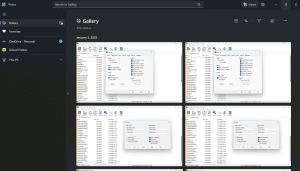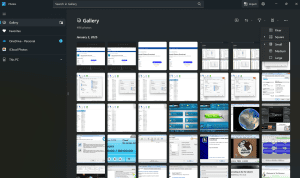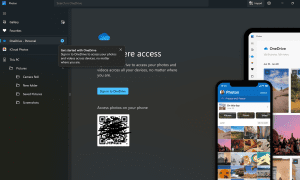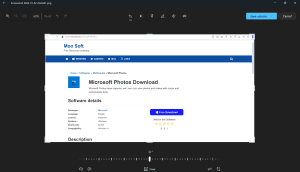Microsoft Photos Download
Microsoft Photos helps organize, edit, and sync your photos and videos with simple and customizable tools.
Software details
Software Description
The default view for MS Photos is “Collection,” which automatically sorts images by date. Images may further be organized into “Album” or “Folder” collections. Folders are auto-generated based on user images in the library or they can be manually named and sorted.
One convenient feature of MSPhotos is its ability to sync with OneDrive. All images in MS Photos can be stored here. MS Photos also connects to iCloud and will create a dedicated iCloud gallery where images can easily be viewed, sorted and edited. Otherwise, images are stored in an auto-generated folder on the hard drive.
Editing Photos
Microsoft Photos has a range of editing functions, including crop and rotate. Users can also change the colors and exposure of images or reduce image noise. The “noise” is simply random color variations and changing brightness levels. Often, this effect in images is created by electronic noise.
There is an editing sidebar that allows users to adjust shadows, highlights and sharpness in images. This sidebar also has image filters that can be applied to change the look of images. You can also add custom drawings and text to photos using a simple feature.
Viewing Photos
There are many different ways to arrange the photos in the MS Photos gallery. Images can be displayed as a slide show or the software can be used to view individual images one at a time. Images can also be rotated in 90-degree increments.
Many different image file types are supported, including GIF, BMP, JPEG, JPEG XR, PNG, ICO, RAW, PANO and TIFF. It is also possible to view HEIF images using the HEIF image extension app, which can be downloaded and added to the software.
Another interesting feature of MS Photos is the multi-view, where many images can be viewed at once.
Versions
MS Photos was first released on October 26, 2012. The software was released with Windows 8, Windows 8.11 and Windows 10. The program is also compatible with Xbox software and there is an app available that can be used on the console. The app will sync to the user’s existing MS Photos as long as you use the same email address for your Xbox and your Windows account. If not, the XBox and your other devices will be linked to separate accounts.
An updated version of Microsoft Photos was released with Windows 11.