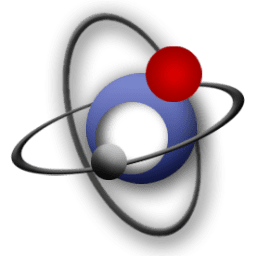
MKVToolnix Download
MKVToolNix enables MKV file creation, editing, and inspection with merging, subtitle management, and cross-platform support.
Software details
Software Description
Through MKVToolNix users can perform three functions on Matroska (MKV) files: creation, editing and inspection. The program enables users to join multiple tracks while splitting tracks and extracting video and audio and subtitle elements. The program accepts multiple file formats which include MP4, AVI and FLV. The file analysis feature of MKVToolNix combines with its extensive customization options.
File Editing and Merging
The MKVToolNix software lets users join multiple media files into one MKV file. The program allows users to modify track order and addition or removal of tracks without requiring any re-encoding process. You can use the program to process several files simultaneously through its batch processing feature.
Subtitle and Metadata Management
The MKVToolNix application enables users to add and remove subtitles from MKV file contents. Through the program you can modify metadata elements such as language tags and track names while controlling synchronization settings. The tool enables users to integrate subtitles through SRT, ASS and PGS formats.
Advanced Customization
The command-line tools from MKVToolNix serve users who need advanced functionality. The tool enables users to create automated processes while allowing them to set custom track parameters and control compression settings. The software enables users to track changes through its built-in logging system which helps with debugging operations.
Cross-Platform Support
The Windows, macOS and Linux operating systems support the availability of MKVToolNix. The software delivers uniform user interface design across all supported platforms. The software operates efficiently by using minimal system resources which allows users from casual to professional backgrounds to benefit from it.