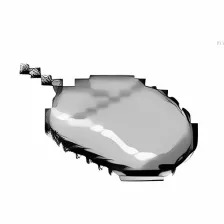
Mouse Jiggler Download
Mouse Jiggler is a creation with intention to produce fake cursor movement on idle screen. It does so to avoid the screen going to sleep mode or activating screensaver. It is widely applicable in various fields. It is a freeware that does not require any complex configuration.
Software details
Software Description
Mouse Jiggler is a software with a design to stimulate the screen of a desktop or laptop. It does so by providing a fake cursor movement. The sole aim is to prevent the computer screen from being idle or entering sleep mode. This can be disastrous to some extent. When the computer enters sleep mode, it may log out from the previous application you were working on.
The page shuts itself even without saving whatever you were working on. This is devastating because you may have been working on a certain project for quite long and then the computer erases it when in sleep mode. Additionally, you might be using another person’s computer and you don’t have access to his or her passcode.
In this case you must make sure the screen does not sleep. In this state, Mouse Jiggler comes handy and saves you out. A long time of idleness might activate screensaver. It may end up saving sensitive information that is confidential. In case the information fall on wrong hands, the outcome might not be pleasant at all.
In addition, Mouse Jiggler is an easy-to-use application. This is prior to its simple interface. There is no configuration or complex set up to keep it moving. All you need to do is acquire it and then activate it. It will perform the rest of the work. It fakes the cursor movement back and forth but it does not tamper with any processes. What’s more amazing about it is that you can still open other applications, type, edit and do your stuff normally with Mouse Jiggler open.
It does not interrupt any of it making it a reliable utility. It is available in software and hardware. The hardware connection is physically through the USB port on the CPU. The launching of Mouse Jiggler is internal just like any other programs but results are the same.
Furthermore, Mouse Jiggler comes handy during the following scenarios. During public presentation, the presenter might be using a computer that’s projecting on the larger screen. The screens activity maintenance is throughout the presentation. It is difficult to achieve because of the integration with long speeches from the presenter. Mouse Jiggler may offer support and maintain active screen. Additionally, software engineers and developers often test the program. To do so effectively, the screen of the computer should be active throughout the procedure. Mouse Jiggler can do that job perfectly.
Moreover, security surveillance systems need the display screen to be active throughout. The security personnel should have a view of every activity taking place. A slight sleep of the screen and it may cause a lot of problems, robbery or murder. Those with disabilities and using online help must ensure their computing kits are active throughout.
However, Mouse Jiggler still has some ethical concerns. This may include privacy breaching. Some users may activate this application so that it can give them more time to hack into someone’s account and extract whatever they intent to. This often occurs in situations where many people share a computer including workmates or course mates.
Mouse Jiggler is difficult to avoid the screen from shutting because there might be a long queue waiting to use the same computer. For people working in companies with strict rules regarding computer usage, it may be violating to use Mouse Jiggler. This might not end well between you and the managerial team. Cyber pirates keep inject physical hardware on the CPU to keep the desktop awake. They do so to evade unofficial access. How Mouse Jiggler is use is what matters.