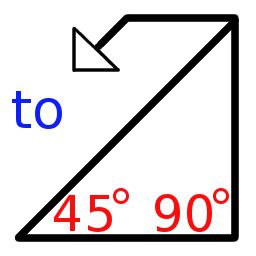
MSWLogo Download
MSWLogo for Windows is a free, open-source software program to create simulations and educational programming.
Software details
Software Description
MSWLogo was developed as a toolkit to allow users to customize and develop programs. Logo is an interpreted programming language designed to teach children about programming principles. The graphical user interface of MSWLogo allows users to understand its basic concepts and coding structures quickly. In addition, many examples had provided so that more complex programs can write through copy-and-paste code blocks.
With MSWLogo for Windows, one has all the tools necessary to execute various computer tasks. For example, they write math functions or create simple games using loops and conditional statements. Also available are online documents regarding Logo syntax use and interactive tutorials. These documents guide users step by step in learning how to write their unique program from scratch. You can use Logo’s core features like ‘repeat’ command to reduce time spent understanding involved in programmed languages.
User-Friendly
MSWLogo stands out as an accessible programming environment due to its user-friendly interface. it had designed for ease of use and to offer users a smooth program experience. MSWLogo’s command line interface enables users to enter Logo commands and directions quickly. The direct interaction can then occur directly between command availability and immediate turtle images for feedback. It makes MSWLogo ideal for testing, tweaking, modifying, and creating applications. Its visually-based feedback helps programmers understand how their code ties to generated graphics .
Educational Focus
MSWLogo had developed for the education purpose of instructing programming to beginners and students. The user-friendly interface, simple commands, interactive feedback, and the help of various documents that are context-oriented create the development of a positive learning environment.
MSWLogo fosters problem-solving, creativity, and critical reasoning, making it perfect for self-guided learning. MSWLogo’s features include turtle graphics, extending, IDE, and multi-platform compatibility. Its strong academic component is a perfect combination to provide users with a complete and enjoyable program environment. It encourages the development and exploring programming concepts.