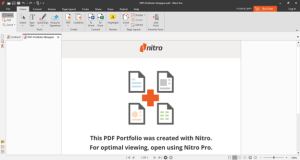Nitro Pro Download
Nitro enables creating, editing, converting, and securing PDFs with features like OCR, digital signatures, and optimization.
Software details
Software Description
Nitro is an effective PDF editing tool. It contains a myriad of options through which you can edit PDFs the way you want. It’s a trialware that helps you manage important PDF documents. It increases document security by allowing you to insert digital signatures.
You can easily convert PDF files to other editable formats. It facilitates you to share files through emails with just a single mouse-click. The software is compatible with Windows OS and can work on your PC even if there are limited resources available. It’s suitable for personal use as well as works for professionals.
PDF is a stable format that helps you manage your important documents more effectively. In order to edit these documents, you need specialized utilities. And Nitro is one such tool through which you can edit content so that it fits your needs.
Create PDF Documents
You can download Nitro on your PC to create PDFs with ease. It supports OCR function, which is why it can extract content from images and convert them into a PDF file. Under its Form menu, you can create fillable forms. It allows you to insert different fields, radio buttons, list boxes, and much more.
Edit Documents
Nitro has a large variety of tools that can help you edit PDF files. You can highlight important content, add notes, insert text boxes, and include comments. You can draw different shapes and insert stamps. Also, you can easily attach any additional file as an annotation and compare content with any other PDF document.
Convert PDFs
Sometimes, you may feel the need to convert PDF documents into any other suitable format. Nitro tool can help you with this task. It contains a conversion option through which you can convert files into the desired formats in no time.
Using its conversion option, you can save a document as Word, Excel or PowerPoint document or create an image file. You also have the option to extract specific images and easily create a portfolio for your professional needs.
Document Protection
You may already be aware that digital documents are relatively more vulnerable and hackers can get their hands on critical documents through different methods. Nitro, however, implements security techniques and helps you protect confidential documents.
While sending over files via an email, it encrypts data for effective protection. You can set a strong password to prevent unauthorized access. You can also digitally sign documents and include digital certifications to make sure no unauthorized user is able to modify content.
Optimize Files
If a PDF document is too large, you can reduce its size through optimization. You can choose the content you want to keep and remove unwanted data. You can also resample images, remove content, and eliminated invalid links or bookmarks to save space.
All in all, Nitro is your go-to solution for managing and editing PDF documents. You can add content and delete useless information. It also assists you in shrinking files, converting them into required formats, and sharing them via an email. It’s a user-friendly tool that can make your work easier.