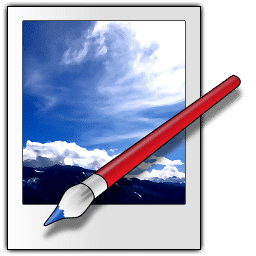
paint.NET Download
Paint.NET simplifies photo editing with advanced tools, a user-friendly interface, optimized performance, active community support, and continuous updates.
Software details
Software Description
Editing photos can be quite overwhelming especially if you are new to the complex software available. Paint.NET makes the process easier for everyone from beginner to professional. The app seems to bring a friendly vibe to help with your creative tasks. People love how it completes tasks without the hassle of too many complications.
Advanced Editing Tools
Paint.NET supports advanced edits such as layers, effects, and filters. Tools like cloning and gradients that help in the actualization of ideas. For instance, you can touch up the picture to remove unwanted objects or change the color of some parts easily. This flexibility is, therefore, useful for both hobbyists and professionals. Many people comment that it is like having a compact version of Photoshop at home.
User-Friendly Interface
Paint.NET has a simple and easy to use interface. The buttons and menus are arranged in such a way that it does not get cluttered. Even the beginners can easily find their way around the tools and use them. It’s like using a well organised toolbox. Such design keeps things user friendly.
Optimized Performance
Optimization for performance means that it runs smoothly on most systems. The lightweight design does not consume many resources during heavy task performance. Updates are regular to introduce new features and fix bugs. A recent patch has enhanced the brush smoothing for better results. Efforts like these keep the users happy over a period of time.
Active Community
Community is an essential part of Paint.NET’s development. Users post tips, tutorials, and plugins freely for others to use online. You can hear the discussion about creative techniques in the forums. Many people say it is like being accepted into a family of artists. Such interaction enhances learning and development.
Continuous Improvement
In conclusion, Paint.NET is a continuously evolving software based on real world feedback. New ideas are implemented after understanding the needs of the users. For instance, recently updated features include the color picker improvement. As one fan put it, “It just keeps getting better.” Such dedication keeps the audience engaged.