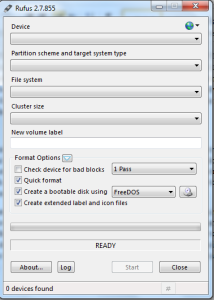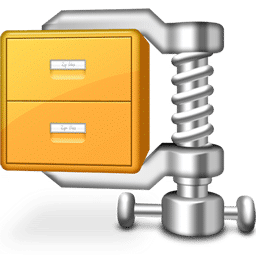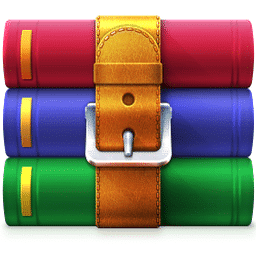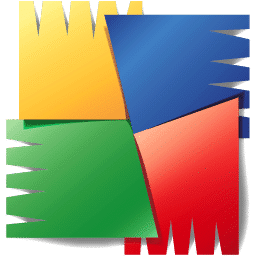Rufus
Description
The Rufus software is available as an open-source download. It converts a standard USB drive into a bootable installation drive. Using a USB device for this process provides you more storage space than a CD or DVD, depending on the capacity of your USB removable media.
For best results, make sure you know how much room you need on your USB device for creating bootable media. For Windows 10, for instance, it must have at least 8 GB of space on it. For Windows 11, a 16 GB USB drive is recommended.
Typical Usage
Upon using Rufus after download, you will select your preferred operating system from a drop-down list. You will need this utility come time to create a backup of an OS currently installed, and you can use it on a device that does not have an OS installed on it yet.
When you need to restore factory settings on your laptop or desktop computer, a removable USB installation drive created using Rufus will also help you with that. Other applications of Rufus include when you want to create DOS or BIOS firmware or just want to run your device in low-level utility mode.
Highlighted Features
- Linus and Windows ISO support
- Works with uncompressed and compressed raw disk image files
- Creates and installs DOS or FreeDOS Media
- Supports multiple USB drive types: FAT, FAT32, NTFS, exFAT, UDF and ReFS
Additional Features
It runs faster than similar programs such as UNetBootin, Universal USB Install, or the Windows 7 USB download tool. Besides, the Windows end-of-life date was January 14, 2020. Rufus runs using Windows 10, and users report successful deployment on Windows 11.
Regarding DOS and FreeDOS support: The Rufus default format selection is FreeDOS, which supports more keyboard layouts than the DOS one. The FreeDOS allows for usage of non-U.S. keyboards, so it is often used instead of the MS-DOS format.
Regarding ISO Support: Every version since 1.1.0 allows users to create a bootable image from an .ISO file. Rufus is intended to make the creation of portable USB program installation media easier without the need for a CD or DVD.
It also supports multiple languages including English, Malaysian, German, French Italian, Portuguese and Romanian. In addition, it can be run in a variety of Asian languages.
System Requirements
Using the Rufus download requires Windows 7 or higher, but since Windows 7 is no longer supported by Microsoft, you now should have at least Windows 10, and either the 32-bit or 64-bit version is fine. This software does not require much memory or hard drive space, but it works the best if using similar recommendations for Windows 11, which just has been unveiled in June 2021.
If using Windows 11, and recommended machine requirements include at least 4GB of RAM, 64GB of storage, UEFI firmware, and it must support Secure Boot and TPM 2.0.