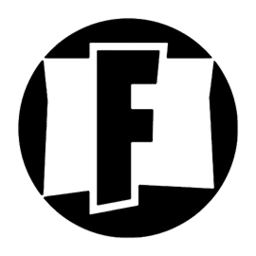XYplorer
Description
XYplorer is the file management program created by Cologne Code Company and assists you in browsing and organizing files. It is possible to download its trial version to test features or buy a lifetime license to use it permanently. This file manager is excellent in dual-pane browsing, batch operations, advanced searching, file tagging, folder synchronization, scripting automation, portable use and so on. You may use it as a replacement of Windows Explorer or run it in parallel with it to perform particular tasks. It operates out of any place such as USB drives and stores all settings between sessions.
Interface:
It allows you to browse files using customizable dual panes that can be used independently to compare and transfer files. The information about files is shown in detail in each pane with columns of size, date, attributes and custom tags that you can set up freely. The software manages local drives, network locations, FTP sites and archive contents and makes them equal to browse. View presets allow you to change layouts. You can also tab browse to increase productivity, color code files by rule or save favorite folder layouts to access immediately.
File Management:
XYplorer makes you work quicker as it offers more than just copying and moving files. You may choose files by visual filters, wildcards or regular expressions to target them accurately. The batch rename option renames several filenames with preview and then applies it. You are able to make offline browsing and searching catalogs of folders. The undo system monitors all file activities that can be reversed easily. These features deal with complicated file operations that ordinary explorers are not able to do.
Search Functions:
The software is also good at locating files in a blink of a second with advanced search options and indexing capabilities. You may search by name, content, size, date, tags or any combination with Boolean logic. The live filter displays the results as you type to locate files instantly. Once you have searched, you may save search parameters as virtual folders which are automatically updated. Professional users are able to search within archives, locate duplicate files and use paper folders to virtually organize search results.
Productivity Tools:
XYplorer allows you to label and comment files without altering them, make portable file associations, script any task, preview hundreds of file formats internally and calculate folder sizes recursively. You are able to export folder listings to different formats and you can navigate quickly using the mini tree.
In general, XYplorer controls file operations and provides you with tools to work effectively with advanced features. You are able to browse many places at once, do complicated file operations with ease, search and organize with powerful tools, automate repetitive tasks and take your entire file management environment with you.