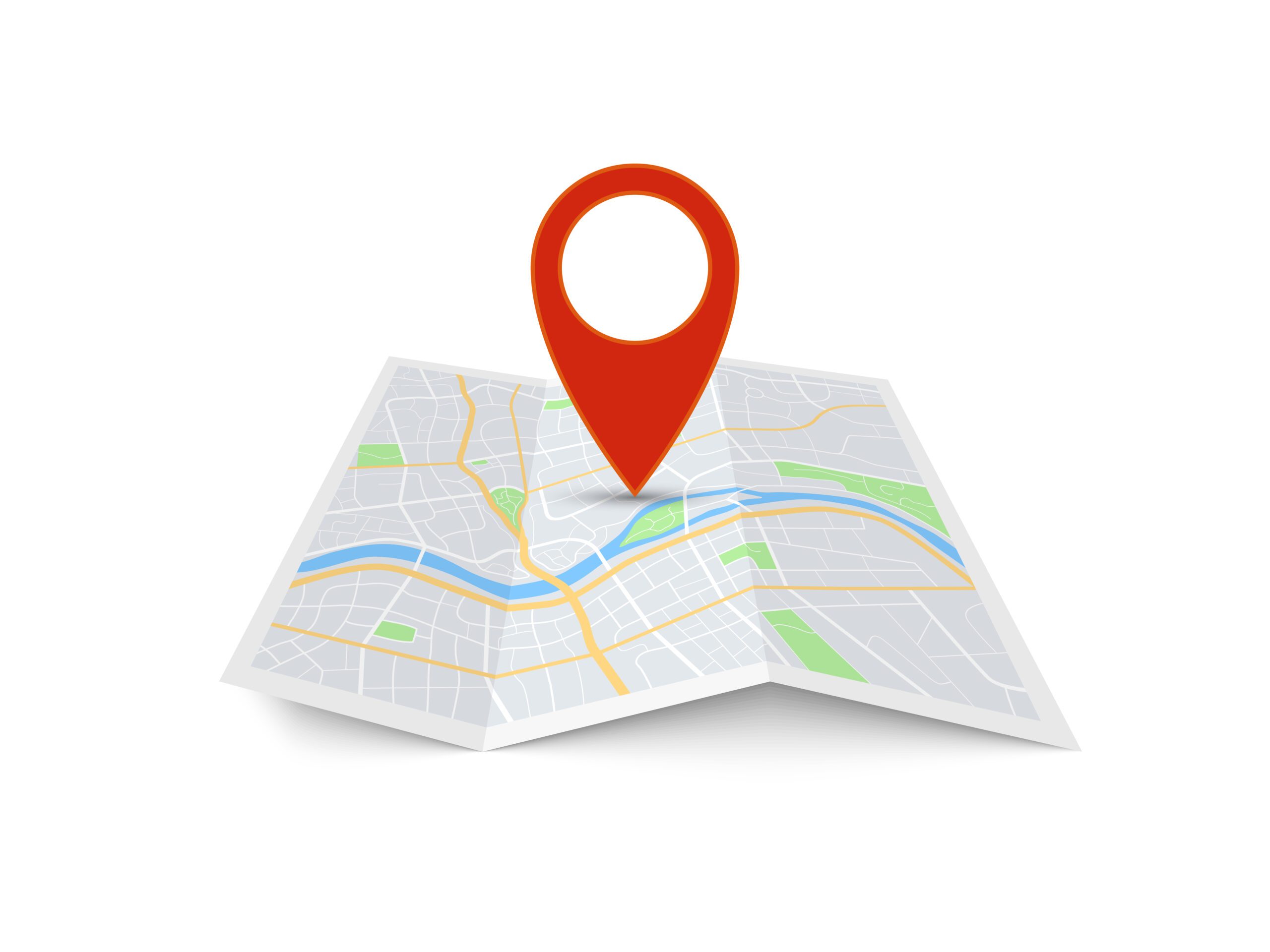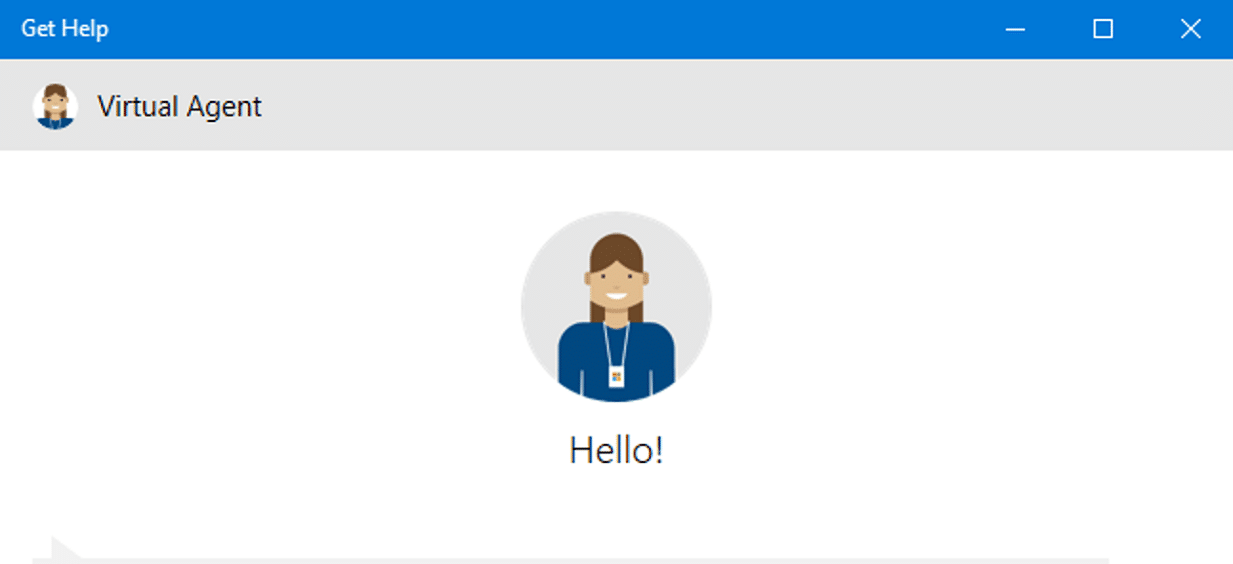Google Maps is one of the greatest free inventions out there for helping people navigate where they need to go. It has opened doors of possibilities for many who might not otherwise have been able to get to and from the places that they needed to with ease. Fortunately, Google Maps makes it fairly straightforward and easy to use its system and to keep track of everything that you need from a map program.
What is a Pin in Google Maps?
There are certain locations on Google Maps that you are likely to travel to more frequently than others. For example, you may frequently go to your home, work, school, or place of worship. If that is the case, then it might be ideal to drop a pin in some of those locations to ensure you can easily pull them back up again whenever the need arises. You don’t want to miss out on the opportunity to quickly and easily bring up the places that you go to regularly when you need to see them yet again.
Google Maps has made it easier to get to the places that matter the most to you by putting a pin in the places where you go to a lot. It is something that you need to make sure you do when you are trying to keep the places that you need easy to reach when you need to.
What Does Placing a Pin Do?
You can place a pin on your Google Maps simply to keep track of your various locations on your personal device. The pins that you place on your Google Map are unique to you, and you don’t have to worry about other people seeing those pins. They are specific to you, and the pins that others place on their Google Maps are specific to them. Thus, you can rely on only seeing the pins that actually matter specifically to you and that will help you get the information that you need when you need it.

How Can You Place a Pin on Google Maps?
The steps that you need to go through when placing a pin on Google Maps are fairly straightforward. You just need to be sure that you follow these directions in order to place the pin that you need:
- Open the Google Maps application on your phone
- Search a specific destination/address and press search
- Select a transportation method (walking, by car, etc.)
- Tap the Pin button at the bottom of the screen
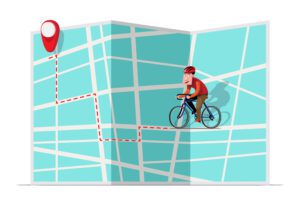
If you follow these steps, then you will be all set to get your pins placed on Google Maps just as you need them. You can place as many of these pins as you deem necessary for your needs. You should at least start by placing some of them on the places that you visit the most often. The reason for this is because you likely need some details about the distance between a place that you visit frequently and a place that you don’t go to as often.
For example, you may want to see how many miles away your home is from a vacation spot that you are considering traveling to. Doing so will give you a good idea of how far away you are from the vacation spots that you are looking at. This may even help you figure out which vacation spots you might want to travel to and which ones are off the list for you. All of that just because you put a pin in a location on Google Maps. It is certainly very valuable information that you do not want to miss out on.
Pinned Trips Can Help You Plan Your Day
Google Maps can learn from the pinned trips that you put into the system. The system learns what you most frequent trips are and how often you take those trips. It can figure out where you work and which routes you take to get there. This is useful for you because the app can alert you when there is a traffic issue that you need to know about on your route.
Imagine that you are at home getting ready for your work day and your phone buzzes to let you know that there is a traffic situation that makes your usual route to work backed up. Then, the system recommends an alternative route to take to work so you can get there on time. Being on time and avoiding tardiness is a big deal and can result in you not taking a hit to your professionalism at work. Again, this is all possible because you took the time to pin some of your most common trips.
You are in Full Control
Google Maps is specifically designed with its users in mind. When you need to delete information from the system, you can do so. It may be necessary to get rid of some of the information in the system if you no longer live in a specific location. It might help you to start to change the information stored in the system so that you are not being fed information about a location that you no longer live in. If this is true for you, then you need to know that you can go into the system and make changes as necessary.
Google Maps will only store the data that you ask it to. If you decide that you no longer wish for it to have certain pieces of data in its system, then you can simply delete that data out of the system.
View Your Maps History
There could be a situation where you need to go back into your Google Maps history to see where you traveled at a specific time. For example, perhaps you traveled to a location that was very appealing to you at the time, but now you have forgotten where it was. This kind of thing happens to people all the time.
Fortunately, it is possible to pull up your history on Google Maps to see where you have gone in the past. This allows you to see the routes you took and the amount of time it took you to get to and from certain locations. People very much appreciate this because it means that they no longer have to guess at where they used to be before. Instead, it is all right there at the ready for them to view.
If you ever need to do so, you can bring up that Maps history and see where you have been. At the same time, you can also delete the history if it is no longer relevant to you.
Pin Areas That Mean Something to You
Certain areas may have significance to you even if they don’t mean much to others. You can pin them on your Google Maps as well to identify where those areas are and how far they are from you. When you have that information stored on your Google Maps, it might become easier for you to find the information that you need about certain distances between various locations.
You can store the pins in your system at all times so you can pull them up whenever you want to look at them. Many people use this to locate areas of historic importance or other places that matter to them for whatever reason. They may want to see those areas pulled up on their maps so they can take a closer look at them in general. If that is the case for you, then make sure you have your pins at the ready.
Google Maps Provides Extremely Accurate Data
One of the things that is hugely important when it comes to the use of any kind of map is that you want the data to be as accurate as possible. A map that isn’t accurate isn’t useful. Fortunately, Google Maps data is some of the most accurate that you can possibly find anywhere. They are constantly updating the system as more information comes in. Also, Google has some of the most useful sources of data possible. They constantly refresh that information so that you are given the best available details.
Many have made the switch to Google Maps for these very reasons, and you should consider doing so as well. It can help change the way that you plan your life.