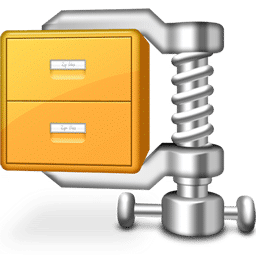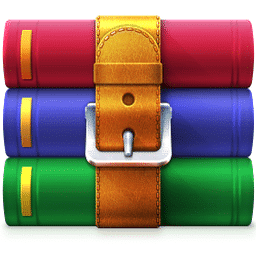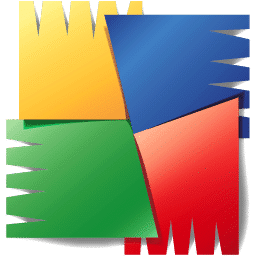GiliSoft Video Converter
Description
GiliSoft Video Converter helps you get videos and music for different gadgets. Both Windows users and users with different file types can use the app. You can download it right from the GiliSoft website. Converting different data is simple and easy, thanks to the software.
You may use MP4, MKV, AVI or MOV files for your movie. Output for phones, tablets, smart TVs and game consoles is supported by the converter. You have the option to set up profiles for certain devices so you won’t have to do it manually. It is often used by users to ready media for either watching or working on it.
Unlike most basic tools, GiliSoft Video Converter lets you edit your videos right away. You are able to cut, crop, merge and add subtitles to your video. With the app, you have the option to apply effects, make your image brighter or add a watermark. Converting multiple files as one batch helps you finish your work faster.
The app has a video compressor so you can make your videos smaller. It’s possible to reduce the size of a video with only a small drop in quality. Users have the option to turn audio into text, take sound from video or make GIFs. Because of these features, students, professionals and content creators can all use the tool.
Fast conversion is possible with GiliSoft using hardware resources. Because of modern GPUs, opening and saving large files is completed much faster. The technology works with formats such as 4K video too. Keeping your software up to date helps you use it with the latest gadgets and formats.
You can only use GiliSoft Video Converter fully if you purchase a license, though a trial version is available. You do not need internet to use this tool to convert files. People dealing with media files frequently may find the app is a good option for their conversion tasks.