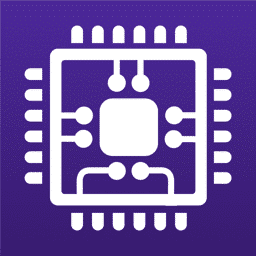
CPU-Z Download
CPU-Z monitors PC performance, displays hardware details, and generates detailed reports for system optimization.
Software details
Software Description
CPU-Z is a free utility that helps you keep an eye on its performance. It displays in-depth information about CPU components, motherboard, graphics card, main memory, and cache. It possesses a straightforward GUI, which is why it won’t be difficult for you to find out the required information. It’s a lightweight application.
So, you need not worry about lack of storage space in your PC. It’s a one-stop solution for advanced users who want to maintain the performance of their computers and make the most of its capabilities. This software was developed by CPUID to facilitate Windows users.
Now that you’ve purchased a new PC, it’s extremely important to maintain its performance. CPU-Z provides you real-time information about your PC. It informs you whether or not the components are working at their best so you can take actions to keep them in optimal condition for long.
Monitor System Performance
CPU-Z is the right tool for analyzing the performance of different hardware components. It displays extensive information about the following hardware components:
- Processor
- Clock rate
- Cache
- Motherboard
- BIOS
- Graphics interface
- Primary memory
- Memory slots
- Graphics card (if any)
- Display drivers
- CPU threads
CPU-Z window automatically refreshes periodically, so that you can view updated information.
Get Detailed Reports
Aside from viewing this information in real-time, you can also download it. CPU-Z allows you to save it in system memory in the form of HTML or TXT file.
At the bottom of CPU-Z window, you’ll find a drop-down menu. Upon clicking it, you can view an option named Save Reports. With the help of this option, you can save the file in the desired format.
Enhance Performance
The major purpose of CPU-Z is to aid you in improving the performance of your PC. You can take actions on the basis of system reports.
Carefully check whether the components are working at their best. If the performance is below par, you should consider replacing the components.
Simple GUI
Even if a utility program contains various features, it won’t be of any use if you can’t understand its functionalities. CPU-Z is extremely easy to use with a simple user interface. You can look into the speed of different components and download this information with just a single click.
Validation
Advanced users may already be aware of the best system settings. But even if you’re a beginner, CPU-Z can help you validate the authenticity of its settings. All you need to do is to provide your Email address and the software will forward system report to developers.
You need not worry about your privacy, since CPU-Z form doesn’t publish your Email address anywhere. You can save validation file in your PC in CVF format. It also provides you with an insight into the most popular and powerful hardware devices that you can use with your PC.
So, whether you need to monitor and enhance the speed and performance of your smartphone or PC, you should give CPU-Z a try.