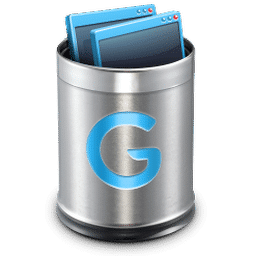
GeekUninstaller Download
GeekUninstaller is a free Windows software that will help you to uninstall programs that are installed on your PC. This is an alternative for Windows uninstaller and will help you to get rid of useless software like toolbar, Babylon and more with ease. Since it is a portable utility, you should not run any installation to start using the software. Another advantage of using this software is that it will not leave any trace of the deleted application.
Software details
Software Description
GeekUninstaller is an expert solution for removing software that cannot be uninstalled using standard Windows uninstallation tools, making it ideal for uninstalling useless programs such as toolbars or the annoying Babylon application. Furthermore, its powerful Force Removal feature enables it to uninstall stubborn or broken programs – all at no charge! Small and portable enough for use anywhere on a system – GeekUninstaller makes uninstallation simple!