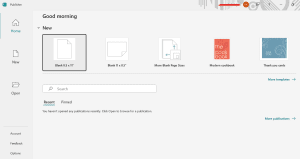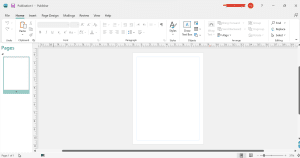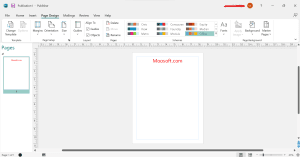Microsoft Publisher Download
Microsoft Publisher 365 is one of the most popular content creation and editing platforms available. There are a few key features that users should note.
Software details
Software Description
Microsoft Publisher is a platform that is used to produce professional print publications. This is an application that provides its users with an affordable array of desktop publishing features that are easy for everyone to use. Therefore, a Microsoft Publisher download is a popular option for everyday recreational Microsoft users, teachers, parents, businesses, consultants, and freelancers. With a short learning curve, everyone is able to use this platform to design publications without requiring a background in graphic design. Publisher is commonly used to create sales and branding materials with a professional look.
How Is Microsoft Publisher Commonly Used?
Microsoft Publisher is similar to Microsoft Word; however, instead of using Microsoft’s tools for text editing, this platform is used to edit page layouts and create visual content. There are a few common ways that this platform is used. These include:
- This platform can be used to design posters for conferences and events
- The program can be used to create professional, personalized birthday cards
- Many small businesses use Microsoft Publisher to create business cards
- Publisher can be used to create flyers and programs
- The platform can create postcards and brochures
While these applications are nice, Publisher also provides a wide array of editing and customizing options. Individuals can use Publisher to:
- Create work from scratch
- Edit templates
- Work on content that has been imported from another application
As a result, this is one of the most versatile content creation and editing tools on the market.
The Main Features of Microsoft Publisher
There are a few main features that Publisher provides. Because this platform works with a wide variety of objects, formats, layouts, and content, it is a little bit different than Microsoft Word. Some of the main features of Publisher include:
- Add Text: This platform can be used to add text to any project. This is done by adding text boxes and editing the text that appears.
- Add Pictures: The platform allows users to add pictures to their content from their OneDrive, file, or even a search on the internet. Users can also access formatting options for their pictures from Microsoft Publisher.
- Building Blocks: Building blocks are among the main features of Publisher. Using building blocks, it is possible to build and customize publications with pre-made elements.
- Design Checker: This platform also has a design checker that allows users to review their final content for any design or layout problems.
Finally, Publisher can also be used to print content. There are a few options for printing ranging from standard printing to Pack and Go Wizard which provides additional printing choices. This allows users to control the appearance of their work from start to finish without requiring any graphic design knowledge.
Because Microsoft Publisher Office 365 is so versatile, it has quickly become one of the most popular content creation and editing platforms from Microsoft.