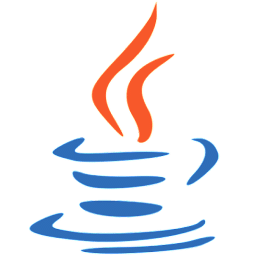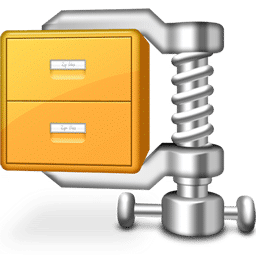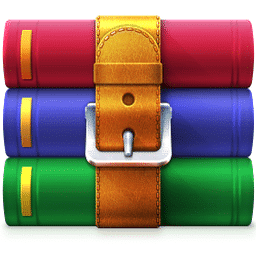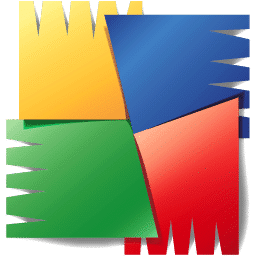Windows Media Player
Description
Media file playback is a fundamental feature of any computer user. Be it listening to music at work, watching videos you have downloaded, or managing your media library, playback software is essential to make these tasks smooth. Windows Media Player is an in-built solution to these multimedia requirements of Windows users.
Windows Media Player is a flexible media management application that supports a wide range of audio and video formats and helps you to organize your digital library. The application offers media capabilities that are useful to ordinary users:
- Support of wide format. The player supports standard media formats such as MP3, WMA, WAV audio and MP4, AVI, WMV video without the need of extra codecs.
- Automatic library organization of your music by artist, album, genre, and year so you can easily browse.
- CD ripping capability to rip audio CDs into digital files.
- Custom playlist creation.
- Visuals that show moving graphics in time with your music.
- Online radio streaming.
- Synchronization of devices with portable media players and smartphones.
- Home network media sharing.
- Automatic metadata retrieval of album art and track data.
- Interface that can be customized with various skins and view modes.
The software basically turns your computer into a media center. It offers the tools to control all media, whether it is playing single files or handling thousands of songs and videos.
Windows Media Player is based on the use of Windows in-built media frameworks and codecs. When you open a media file, the player recognizes the format and plays it with the right decoder. The library feature searches specific folders on your computer, indexes media files, and downloads metadata on online databases to automatically organize your collection.
Windows operating systems include the application pre-installed, but in newer versions, Microsoft has switched to newer applications such as Groove Music and Films & TV. Windows 10 and 11 users can still download and install Windows Media Player via the optional features settings.
Windows Media Player offers the basic features without the complexity that users who require simple media playback and library management require. You can access the player in your windows start menu or download it on the Microsoft site in case it is not installed in your system.