
Wise Folder Hider Download
Wise Folder Hider is a program that consists of a convenient way to securely hide folders, files and USB drives, as well protecting them with passwords. Safety concerns can be put at ease with this Window PC backed software. For additional security items are eligible for double password protection, allowing confidential files to remain confidential. Whether it is a document, video or photo, all file types are eligible for hiding. Best of the entire program is absolutely free and is compatible with virtually all versions of Window.
Software details
Software description
Wise Folder Hider Pro is the best solution for encrypting and hiding files and folders on your computer. Gain confidence that your files, photos, videos, and other essential data are secured from prying eyes. Customers are happy as we expected them to be. What are you waiting for? Download Wise Folder Hider Pro Today!
Highlight Features
- PROTECT AND HIDE FILES OR FOLDERS
- MAKE USB DRIVES INVISIBLE
- PORTABLE ENCRYPTED FILES
- MULTI-LAYER PASSWORD PROTECTION
Why do I need a files and folders encryption tool on my computer?
It can’t be denied that even if there are techniques and security tools that help secure your computer and other devices, there are still loopholes that cybercriminals can penetrate. While some only rely on VPNs or antiviruses to make their computer secure, you need to go the extra mile. It means that you should also protect what’s on your computer.
One of the best ways to do so is by encrypting your files and data. Even if a hacker manages to breaks in your firewall, the damage will not be as severe. Since your files are encrypted, it will be entirely useless to steal. Why bother stealing something when you can’t use it?
When your files are encrypted, only you, and you alone, can unlock them. Using a strong password and multiple layers of protection will make it even harder to crack. It is essential to protect your files, especially those that contain sensitive data. Therefore, you need a useful encryption tool for your computer. What better way to protect your files than using Wise Folder Hider Pro?
Wise Folder Hider Pro: Why should you get it?
PROTECT AND HIDE FILES OR FOLDERS
Make sure to create an encrypted and partitioned drive in your directory first. Protecting your files is as easy as drag and dropping them into a folder. After you moved the files into that folder, it’s encrypted and invisible in the file explorer. Even if someone else manages to discover it, which is hardly impossible, they can’t move or view it since it’s protected.
MAKE USB DRIVES INVISIBLE
If you connect your USB drives more often on your computer, you’ll be happy with Wise Folder Hider Pro. It allows you to hide your USB thumb drives in the file explorer even if it’s connected. You can also encrypt the files inside it, so no matter what device you connect to, you’re guaranteed that your files are not at risk. If your thumb drive is lost or stolen, you don’t have to worry about other people being able to view your data.
PORTABLE ENCRYPTED FILES
Other protection tools restrict users in regards to how they store their encrypted files. Wise Folder Hider Pro lets you move and transfer encrypted files to different directories or devices. Encrypted files will be treated as regular files but with more excellent protection. It means that you’ll be able to choose where to store them freely. You can also choose to directly make a removable drive as your encrypted partition in the first place. This way, you’ll have easy and quick access to your essential data.
MULTI-LAYER PASSWORD PROTECTION
There are multiple protection layers implemented on Wise Folder Hider Pro. First, it requires a password input, which you will set in the installation process, to unlock it every time. Next, you can set a high-entropy password to encrypt your files, folders, directories, or even USB thumb drives. What’s more interesting is that it also requires password input to uninstall the app from your computer. Lastly, deleting encrypted files and directories also requires password input.
 Windows Repair
Windows Repair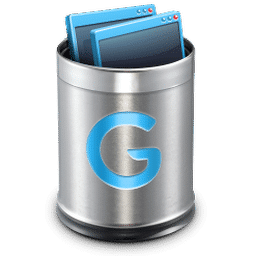 GeekUninstaller
GeekUninstaller RAMExpert
RAMExpert Restoro
Restoro Win Toolkit
Win Toolkit Driver Support
Driver Support