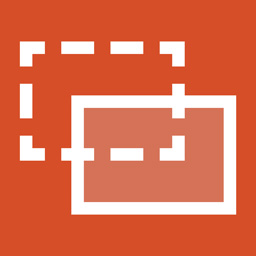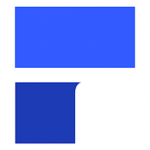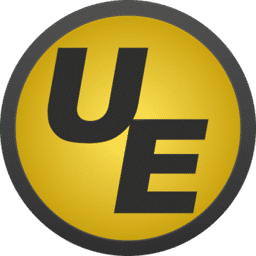
UltraEdit
Description
UltraEdit is a text editor, which is powerful and is targeted at programmers, web developers, and IT professionals. It offers a feature-rich text editor and source code, and markup language editing and manipulation environment. UltraEdit is created by IDM Computer Solutions and it runs on Windows, macOS, and Linux.
Code Folding and Syntax Highlighting
UltraEdit has syntax highlighting of many programming languages and file types. It is able to automatically identify the language depending on the file extension and color code it accordingly. Code folding is also available in UltraEdit and enables the user to collapse and expand parts of the code to make it easier to read and navigate.
File Handling and Big Files
UltraEdit can work with big files. It has the ability to open and edit files of sizes up to 4 GB in 32-bit systems and up to 10 GB in 64-bit systems. UltraEdit also has the capability to work with several files at a time with a tabbed interface. It also has such features as file comparison, file merging, and file editing on a remote computer over FTP/SFTP.
Find and Replace
Find and replace is advanced in UltraEdit. Users are able to search in text, regular expression or hexadecimal values in a number of files. It has the capability of case sensitive and whole word search and searching within a particular range or selection. UltraEdit also enables the user to save and reuse search patterns when it comes to recurring tasks.
Macros and Automation
UltraEdit has a macro recorder and an editor to automate repetitive tasks. The users are capable of capturing a sequence of actions and reproducing them with just one keystroke. UltraEdit has a scripting language, JavaScript Macro Language (JMSL) to write more complex macros. It is also compatible with external tools, and it allows the execution of shell commands and Python scripts.
Customization and Themes
UltraEdit offers a great deal of customization to make the editor fit the personal needs. The toolbar, menu items and keyboard shortcuts can be customized by the users. UltraEdit allows the user to customize the user interface with many different themes and color schemes. It also enables the user to create their own syntax highlighting rules on particular file types.
Integration and Extensibility
UltraEdit supports such popular version control systems as Git, SVN, and Perforce. It has an integrated SSH/Telnet client with which to access remote servers. UltraEdit has a plugin architecture that enables the user to add extra functionality to the product in the form of tools and features. It has a community based plugin repository where one can find and install a plugin to perform a specific task.