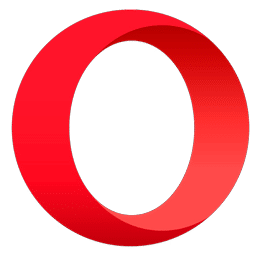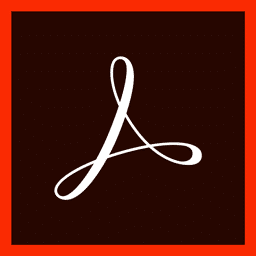Vivaldi
Description
Vivaldi is a windows, macOS, Linux, Android, and iOS web browser. It is available for downloading right on the official site. Installation is quick, in a couple of minutes. Once opened, you begin browsing with the default settings. The interface displays sidebar, address bar and tabs. The layout can be fully customized.
People prefer Vivaldi because of its powerful tab management. It is possible to group, pin or tile tabs. The browser allows browsing in a split-screen on a single window. It is possible to drag tabs between workspaces. To locate open pages, use the tab search option. You also label tab groups to organize.
The sidebar comprises bookmarks, history, notes, and downloads. Any site can be added as a web panel. This allows you to surf and read side content. Vivaldi end-to-end encrypts data synchronized across devices. You decide what and when to sync. It does not need any cloud storage.
Vivaldi has an in-built email client and calendar. You connect accounts of any provider. The design indicates mail folders, contacts and message preview. The calendar allows events and repeating tasks. You see schedules on a day, week or month basis. Both tools operate offline when required.
You navigate more quickly with mouse gestures. The keyboard shortcuts can be set completely. It is possible to make quick commands of any action. The command palette allows you to search browser capabilities. Vivaldi learns your habits with time. The interface will vary depending on how you act.
The browser has trackers and ads blocked by default. Lists and exceptions can be handled manually. With a single click, you switch blocking by site. Vivaldi also has a personal window that does not save history. You delete cookies and cache through security settings.
Vivaldi is used by developers because of its in-built tools. The browser has complete dev tools and inspector. You troubleshoot web sites and test layouts with ease. You will be able to simulate devices or change screen sizes. Vivaldi uses extensions by the Chrome Web Store. This provides you with thousands of tools.
Vivaldi is appropriate to users that desire flexibility and control. You personalize each aspect of the browser. Newbies begin at the beginning. Power users venture into advanced features. Vivaldi is fast, private, and user-friendly. It is fast even on old computers.