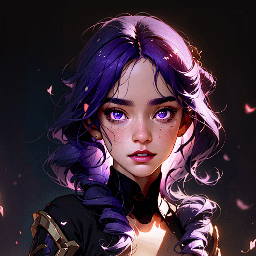Acronis Files Connect
Description
Acronis Files Connect is an application that assists Mac computers to connect and share files with Windows servers. It enables quick access to files without the delays or errors that are common with normal network protocols. The software enhances the experience of Mac users to work with Windows-based storage by establishing a more stable and seamless connection.
Macs and Windows Servers Connectivity
Acronis Files Connect lets you mount Windows file shares on your Mac as native drives. The program is compatible with the Apple Filing Protocol (AFP) and will automatically manage file naming and compatibility to ensure files open and save without problems. It assists teams to collaborate on common files, even where the storage is administered on Windows platforms.
Enhance File Access
The program accelerates file search and browsing through a Spotlight search integration. Mac users are able to search documents fast on Windows file servers and NAS devices. It opens large files quicker and you do not get the usual errors that arise when Macs are connected to Windows servers through the normal SMB protocols.
Control Printing and Storage
Acronis Files Connect has the capability to allow Mac users to print to Windows-managed printers without the need of extra drivers. Distributed file systems and clustered storage are also supported by the program to enable teams to collaborate without disruptions.
Benefits
Acronis Files Connect is beneficial to businesses with Mac and Windows devices because it makes file access easy and consistent. It is compatible with the majority of Windows servers and Mac clients without any complicated configuration. Teams are able to collaborate without wasting time in compatibility issues or network failures.
Pros
- The program links Macs to Windows servers efficiently and fast.
- The integration of spotlight accelerates file searches on servers and NAS.
- It does not require additional drivers or manual configuration to print and access files.
- The software minimizes the errors that occur in the case of normal network connections.
Cons
- The software needs a windows server to install and administer.
- The cost of licensing might not be appropriate to very small teams.
- It is concerned with file and printer access and is not a substitute to complete network management tools.