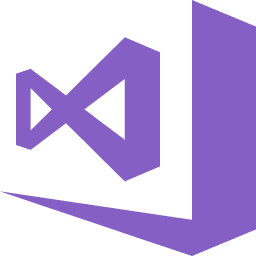
Microsoft Visual C++ Download
Microsoft Visual C++ is a distinct software development platform. It offers a wide range of features, and customization choices. It is a robust selection for both the learners, and the professionals.
Description
Microsoft Visual C++ is a software that is a product of Microsoft that is a compiler for the C, C++, and C++/CLI programming languages. Since many applications using these programming languages depend on specific software libraries to run, the software provides runtime components and libraries for applications to run smoothly on computers.
The tools present in Microsoft Visual C++ are for writing and debugging the code for the C++ languages for Windows API, DirectX, and .NET Framework. Many applications that require the runtime libraries require the program’s redistributable package that the user installs in the computer before installing the application. The plan and outlook of the redistributable package must be similar to the outlook of the target application.
The advantage of using Microsoft Visual C++ is that it has a fast execution speed. It interacts with the system directly, and is faster than other languages. Also, applications that depend on this software only need very few resources which results in applications of smaller sizes in comparison to applications written using languages using .NET. It uses very low usage of memory.
Microsoft Visual C++ is a software that complies with the American National Standards Institute and allows the development of multi-platform applications. The users can access C/C++ applications in different operating systems because of the Microsoft Foundation Class that the compiler uses. Another advantage of this software is that it has a new Profile-Guided Optimization option safe mode which allows the developer to optimize the software in fast or safe mode.
Microsoft Visual C++ makes it easier for developers so that they can write, edit, test, and debug their code in a single application. Instead of developers having to write new codes from scratch, the programming environment has many shared code libraries that developers can use in developing applications. The code libraries in the form of dynamic link libraries (DLL) make the work of developers easier as they only use it directly in application installation.
The developers uses Visual C++ Redistributable as the redistributable package when they want to avail the software to the users. The benefit of using redistributable packages is that Microsoft tests and updates them with bug and security fixes. The user can install the redistributable once and use it to run multiple programs at the same time.
The users of redistributable packages repeat them many times because they have different version numbers and different years in their titles. The many versions are because of the updates that the Microsoft Visual Studio goes through over time. When an application is in a version of Visual Studio, it would need a library redistributable of the same version.
When there is a problem in troubleshooting Microsoft Visual C++, a user can uninstall an existing version of Visual C++ Redistributable and install the correct version. If the DLL files are corrupt, the user can also re-register the Dynamic Link Libraries and this can resolve the troubleshooting problem.
There are multiple versions of Microsoft Visual C++ Redistribution on your personal computer. They do not occupy a lot of space, or slow down your device. Therefore, if you device is sluggish, this software has nothing to do with it. Hence, if your computer is slow, you do not have to delete or uninstall it them.
Removing them will have a detrimental impact on your computer. According to the users’ reviews, on of them says that he enjoys an ease of starting, as well as executing a project. Also, another one says that it has the ability to handle things like code analysis. This is to determine the things you want them to be complete in a better way, and give you a quality software.