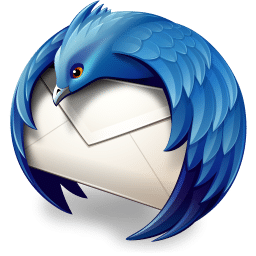
Thunderbird Download
Thunderbird is a powerful email application that helps you manage emails, calendar, and RSS feeds. It offers features like powerful search, folder organization, tagging, and a built-in calendar. With encryption and spam filtering, it keeps your emails secure. User-friendly and customizable, Thunderbird is perfect for all ages to stay organized and connected.
Software details
Software description
Thunderbird, an email program created by Mozilla is a tool, for managing your emails. Known for its user interface and robust features Thunderbird enables you to send, receive and organize your emails.
Upon launching Thunderbird for the time you’ll be prompted to set up your email account. You can link email accounts from services like Gmail, Yahoo and Outlook. Thunderbird will walk you through the setup process by requesting your email address and password. Once configured it will automatically connect to your email server. Retrieve your messages.
The main interface of Thunderbird showcases your inbox along with folders like Sent Items, Drafts and Junk. Simply click on any folder to view its contents. The layout is clean and intuitive making it effortless to locate and read your emails.
A standout feature of Thunderbird is its search functionality. You can search for emails using keywords, email addresses or subjects. The search results will display all emails that meet your criteria aiding in retrieval of important messages.
Furthermore Thunderbird offers the ability to categorize your emails into folders and subfolders, for organization. This feature proves handy in maintaining a clutter inbox while effectively managing types of correspondence.
For instance you have the option to organize emails into folders designated for work, school and personal use. Additionally filters can be utilized to categorize emails into the appropriate folders based on specific criteria.
Another handy function is the ability to add tags, to emails. Tags serve as labels that can be attached to emails for classification purposes. While Thunderbird offers default tags like Important, Work and Personal users also have the flexibility to create their custom tags. This feature simplifies the process of locating and managing emails.
Thunderbird features an integrated calendar known as Lightning. With Lightning users can schedule events set reminders and keep track of appointments. The calendar seamlessly integrates with email functionality enabling users to send and receive event invitations directly from their inbox. This aids in maintaining awareness of dates and staying well organized.
Moreover the application supports RSS feeds a method for receiving updates from websites. By incorporating RSS feeds into Thunderbird users can conveniently read up to date news articles and blog posts without having to navigate websites
Noteworthy are Thunderbirds security measures designed to safeguard email communications. The encryption support ensures that emails are encrypted for privacy— intended recipients can decipher them—thus reinforcing confidentiality, in communication.
Thunderbird also comes with a spam filter to prevent emails from cluttering your inbox.
One of the standout features of Thunderbird is its customization options allowing you to tailor the app to your liking. There are themes that can change the look of Thunderbird giving you the freedom to select a style that suits you. Additionally you have the option to incorporate extensions, for added functionality. These small add ons offer features like language translation and task management.
With its user interface Thunderbird is easy for individuals of all ages, including children to navigate. The application is intuitive. Doesn’t require any knowledge to operate. Children can easily grasp how to manage their emails organize their inbox efficiently and utilize the calendar feature.
Parents can rely on Thunderbird for safeguarding their familys email communications. The app is free, from software and prioritizes user privacy. It’s crucial to download Thunderbird from the Mozilla website to ensure authenticity and protect your device from potentially harmful counterfeit email applications.
For tech kids to explore new tools mastering Thunderbird can be an enriching experience. Learning how to handle emails set up filters and arrange folders helps them cultivate digital practices.
Thunderbird also educates users on the significance of safeguarding email content and ensuring privacy.
Utilizing Thunderbird assists, in maintaining orderliness and efficiently managing communication tasks. Whether you’re composing emails arranging appointments or checking RSS feeds Thunderbird consolidates all tools in one platform. Its robust functionalities and customizable features render it a versatile solution suitable for professional purposes.
Thunderbird serves as an email application facilitating the management of emails schedules and RSS feeds. It boasts search capabilities, folder organization options, tagging features and an integrated calendar. Thunderbird incorporates encryption methods. Spam filters to enhance email security. The application allows for personalization, through themes and extensions catering to individuals of all age groups. With its interface design Thunderbird ensures ease of use while promoting organization and connectivity.
 Wing FTP Server
Wing FTP Server Maxthon Browser
Maxthon Browser Rapid SEO Tool
Rapid SEO Tool Hotstar
Hotstar FlashFXP
FlashFXP FileZilla
FileZilla