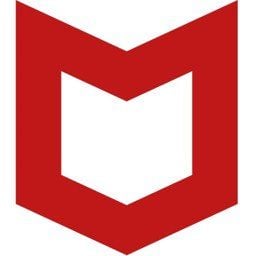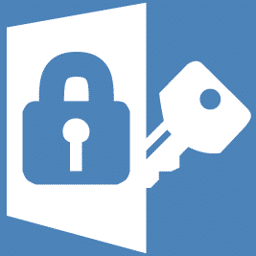IObit Malware Fighter Download
IObit Malware Fighter has an attractive interface and many useful tools. It can be termed, as decent antivirus software that can help in defending your system from serious threats and scrub any sort of spyware or malware.
Software description
IObit Malware Fighter remains a powerful anti-malware software. It is decent and sharp on performance. In the free edition, the software comes with a bloatware toolbar that users may mistakenly install by pressing the wrong button. During the installation of the application, it is essential to be careful.
At this juncture, it is a good idea to perform a quick on your computer hard drive. Installing the app to your PC can be between one and thirty minutes. The installation of the program is dependent on the files you want to scan.
Introduction
IObit is a reputable company, which has been manufacturing different virtual products. Its anti-malware product has gained a lot of popularity in the past few years. Users of IObit Malware Fighter have described it to be an active and active antivirus program. It helps in protecting your system from external and internal threats. Through different lab tests, IObit Malware Fighter has proved itself as one of the most effective and reliable antivirus software.
Installation
Read the guidelines and choose the options wisely or, you will install the bloatware toolbar.
After installing IObit Malware Fighter, you will need to update the virus definitions. Later, you can proceed with the first even smart scan of your system. The smart scan will not take much time. On most of the PCs, conventional scanning takes 15 to 30 minutes only or even less. It depends on the number of files that are being scanned. Massive data will take a lot of time.
Scanning
Apart from the regular scanning, you can make use of the IObit Malware Fighter’s server farm to check the suspicious folder or file. Just select the file and upload it separately on the server to get it checked. The results displayed will give you a detail of the file properties, threats (if present any) and the time required to scan the file. It is a great feature to make use to get rid of the threats immediately.
There you will find authentic links for downloading different IObit products. I would recommend downloading and using the Smart Defrag and Start Menu 8. I would recommend the manufactures to label this section as, ‘extras.’ These links are not a part of the IObit Malware Fighter regime. These are links to the additional software of the same company.
Summary
This software has been tested in several independent labs to judge its performance and reliability. For complete virus protection, you will need to purchase the Pro version, which is not much expensive. By no means, I mean that the scanning quality of the free version is poor. With the paid version, you get the chance of having a sophisticated defense system. For personal use, the regular or free version of IObit Malware Fighter will do the job.
Explore More
Kaspersky Security Cloud Free
Kaspersky Security Cloud Free is a comprehensive security suite that...