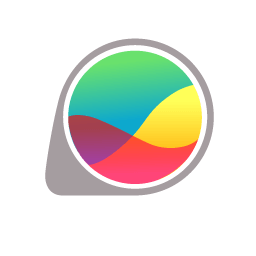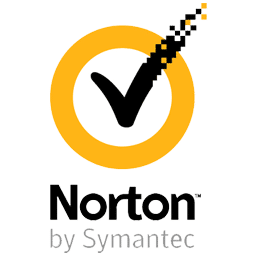Kaspersky Virus Removal Tool Download
Kaspersky Virus Removal Tool is a recommended tool for keeping your PC secure when it is connected to any network. It is a portable application that quickly scans selected components and catches all types of malware. After that, you can take necessary actions to disable them from affecting your system.
Software description
Kaspersky Virus Removal Tool is a security product that helps you prohibit malware from affecting your PC. It is a free product by Kaspersky Lab and can be easily downloaded on Windows based computers. It possesses a simple interface thus even beginners can use it for detection of harmful content. Kaspersky Virus Removal Tool is not a real time protection service due to which it is usually preferred as secondary protection tool. It performs a scan on system memory to find issues and lets you take appropriate actions on potentially harmful content. It is a portable tool and can run on any PC without installation through setup file.
Scan for Malware:
Kaspersky Virus Removal Tool contains an effective scanner that can find various types of malware including virus, adware, riskware, Trojans, spyware, rootkits and many more. It lets you choose the items that you want to scan and begins the process on the basis of desired settings. It utilizes maintained malware definitions to find the credibility of installed applications.
Scan Details:
A detailed report is generated after every scan which displays the list of infected objects. The Event section shows the status, while object section is for the path of object in system memory. It helps you maintain record of harmful apps for later use. Optionally, you can enable information messages. This feature shows all the activities performed in latest scan. Once satisfied, you can close the details window.
Reports:
In Kaspersky Virus Removal Tool, Reports tab keep track of all performed activities and lets you view the time of scan as well as the actions taken in each scan. The activities are divided in tabs according to dates and can be accessed by expanding each date category. This categorization makes it easier for users to locate desired scans. You can check the exact time of scan and can choose it for getting details about time, action, object name and information of all detections. Moreover, you can check items quarantined in previous sessions and can restore or delete files if necessary.
Features:
You can adjust the parameters to define working of software. Kaspersky Virus Removal Tool is an effective tool that functions as per your commands and lets you enable automatic or manual actions. It is a reliable tool that quickly performs scan with great efficiency. Its intuitive user interface makes it easy to use and allows users to perform system scans quite comfortably.