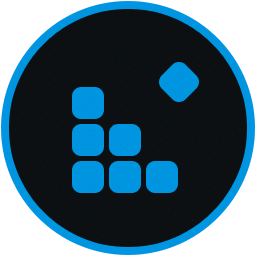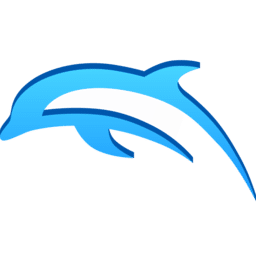MiniTool Partition Wizard Download
MiniTool Partition Wizard, developed by MiniTool Solution, is a tool that helps users to check file systems, format partition and repartin hard drives.
Software description
MiniTool Partition Wizard is free disk partition software for Windows, designed by MiniTool Solutions. It is a computer security solution that allows users to protect data as well as format, create, and resize disks.
Tasks are done on hard drives and partitions. MiniTool Partition Wizard includes a free version and an upgraded Pro or Server version, which is paid for.
MiniTool allows users to view changes made to partitions virtually, through the ‘Operations Pending’ feature of the program, before changes are applied, by selecting Apply. System partitions can be enlarged without having to reboot the system. All unallocated space can easily be applied to the system partition, in order to enlarge it, within a few seconds.
Pro and Server editions of the software allow MiniTool Partition Wizard users to work with dynamic disks and convert from dynamic disk to a basic disk version.
MiniTool Partition Wizard supports operating systems from Windows 11 to Windows XP. The Migrate OS to SSD/HD Wizard feature allows users to copy Windows from the drive it is currently on to a new drive.
Multiple languages are supported in this version, including English, German, French, Korean, Italian and Japanese.
The data recovery tool allows MiniTool Partition Wizard users to retrieve deleted files and the software has a built-in disc space analyzer while also being available in a portable mode.
Partitions can easily be set as active or inactive, the drive letter of any partition can be changed, partitions and disks can easily and quickly be transferred to other partitions or disks, and all or any partitions can be selected and removed. Users can efficiently and effectively split partitions, copy only a partition or the entire disk, change the serial number or Type ID of any partition, and the properties of a partition, including the first physical sector, file system and other details of the partition can easily be viewed, and data sanitization methods allow users to wipe any partition clean. Formatting partitions includes a feature that allows the user to change the cluster size.
MiniTool Partition Wizard allows users to create logical disks or primary disks using file systems such as Linux Swap, Ext2/3/4, NTFS, and FAT/FAT32. Alternatively, users can leave the disk unformatted.
With the use of a single button, NTFS formatted partitions can be converted to a FAT file system.
Repairs and damage to the file system can easily be picked up and addressed while also being able to run a surface test for bad sectors.
MiniTool allows for conversion of the system disk from MBR to GPT and the MBR can be rebuilt while also being able to copy the MBR to GPT file disks. Checks and repairs can be performed on the file system and custom volume labels can quickly be applied.
In addition, in order to prevent partitions from appearing next to other partitions and drives in Windows, partitions can easily be set to ‘hidden’.